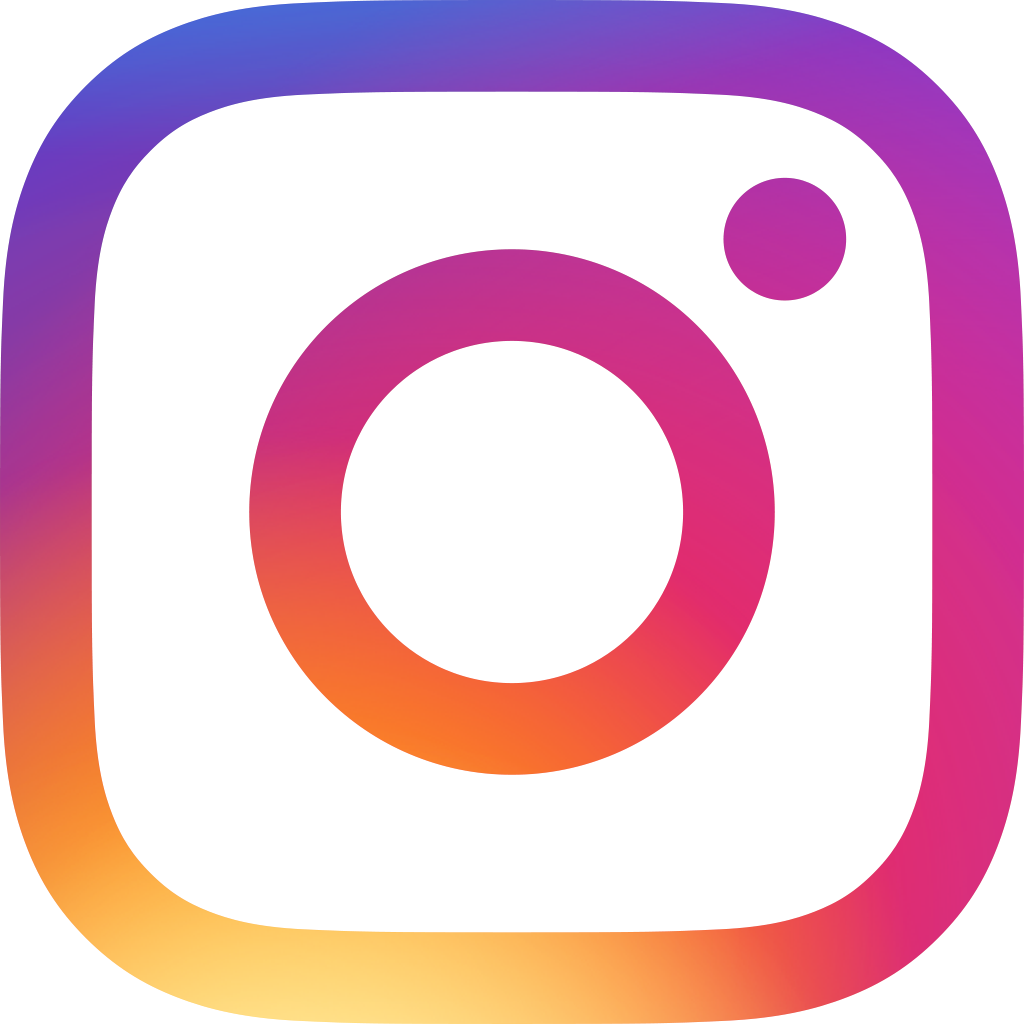Using CRM not working for your coworkers?

You're in for some frustration if the elaborate CRM system you chose or paid to be built isn't actually quite doing what you were envisioning. The reason for this usually boils down to your coworkers – who are ultimately the end users – don't think the CRM system helps with what they want to accomplish.
The goal of using a CRM system will be different for each department in your organization, whether it's sales, marketing, or customer service, so keep the following issues in mind to find out and troubleshoot why your employees aren't using your CRM system.
1. You're trying to force all departments to use the same workflow.
Your business has an organic workflow that changes from time to time, and all departments will constantly have a need to experiment with customers to see which approach works better from a case-to-case basis. If your CRM system is too rigid and is following a strict sales funnel structure taught in business school during freshman year, or your CRM system cannot be customized by users, you're in for a problem.
A good way to approach this issue is to see if there are any customization options that might help different departments have different ways to store the same data, since an opportunity for the sales team might be in constant contact with the customer service team. Therefore instead of having all your prospects start from a sales funnel, it would be better to see how your teams cooperate with each other in their internal processes. Having clear communication, such as keeping mutual contact records between departments in your CRM, and letting everybody stay in the loop would help impress the customer and have them stick with you for the long run as well.
2. That CRM app is too complicated
If your employees will need to attend a mandatory 3-hour workshop to learn what was supposed to be a simple computer program, and later join additional training that is going to require several sessions that span more than a few weeks, it already is way too complicated for an end user to be comfortably proficient in using the CRM software.
The whole idea behind a CRM system is to make customer relationship management easier for your employees, so looking for a simple CRM system that is easier to learn would be the key for this problem. Make sure that
A. Forms are short and simple to fill in,
B. Each screen your users will see is easy to access and read,
C. The navigation and layout is intuitive for users,
D. Employees are entering data once without having to check if it updated somewhere else.
3. The CRM software doesn't scale well with the company so your employees slowly dropped it
Sure, every CRM software has some kind of contact list and ways to keep up with prospects, but off-the-shelf products are often alright when you get started. When you notice that the CRM software lacks flexibility in order to let the end users add additional settings, you most likely have already spent some time using it. Sometimes even the simplest option or field that cannot be added leads into your users starting to look for other methods of storing information.
The first sign to look for is to see if your users have started trying to keep track of the data about your contacts in your CRM system with additional notes. This can range from written post-it notes to messy excel spreadsheets when the CRM system isn't enough to keep track of your customers.
Another sign would be having a look at what your employees are using, such as several productivity apps. If the employees in your company have to spend even more time and energy trying to look up data that should have been kept in the CRM application somewhere else, it's time to find a better fit.
Solving all three issues above
Have a productive discussion with all your team members to see what they are looking to take away from your CRM system that isn't working. Every department has a business workflow that may intersect with others, and a software that is integrated with all departments is the most useful. Let some of your employees, such as department heads or certain team leaders have involvement with the CRM design process, as well as access to edit how the software works, or try out new workflows by simply adding new forms to test out with the data you already have in hand.
Make sure that your CRM system design is simple. A simple CRM software helps your users adopt faster, and having a clean and simple CRM often works better than having too much instructions on screen, or too much training for the CRM software.
If you want a CRM system replacement, try deciding on the best option by checking the integration options of CRM software, and make sure that your CRM integrates with the main tools that your staff uses daily. This will help you overcome CRM flexibility issues in the long term.
Have you circumvented all these issues with Ragic's flexible structure yet? Let us know in the comments!
Category: Tips and Tricks > Digital Tips and Tools