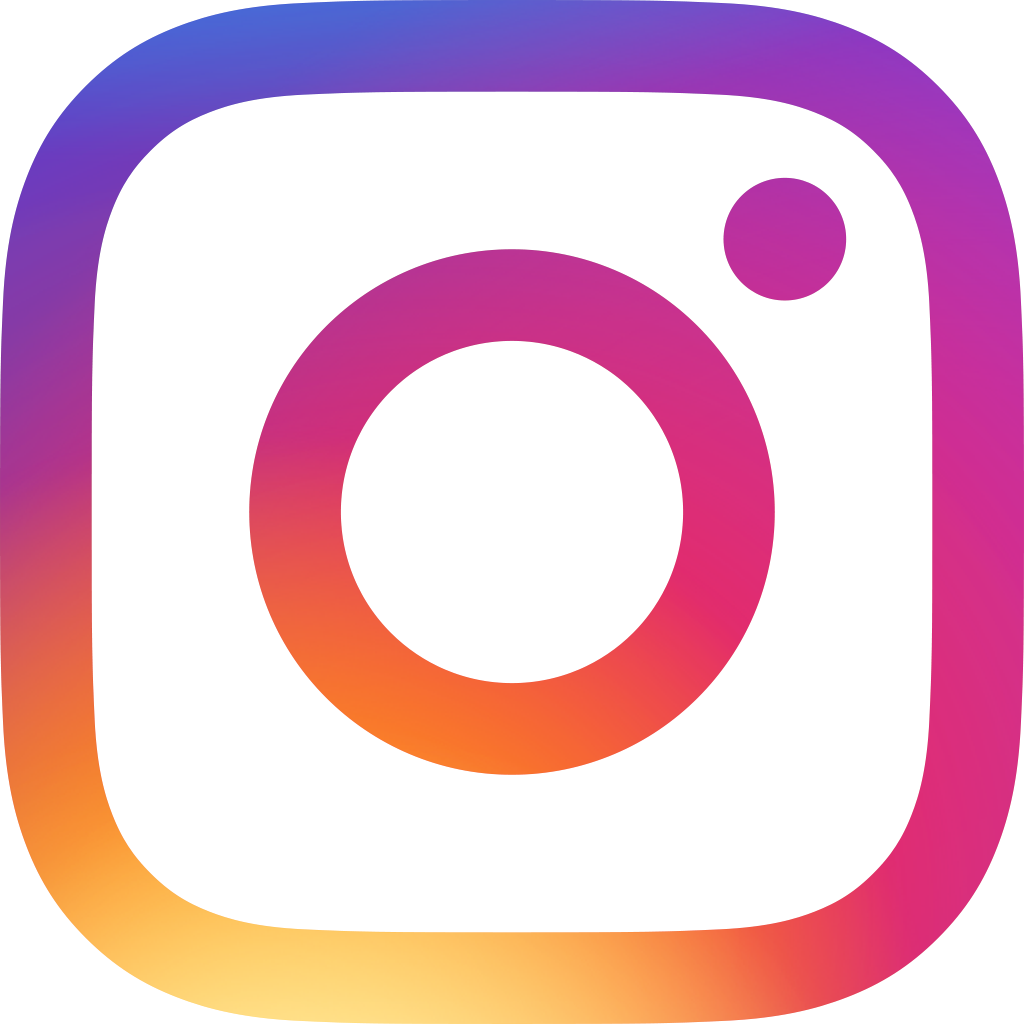Creating Online Forms for Your Business
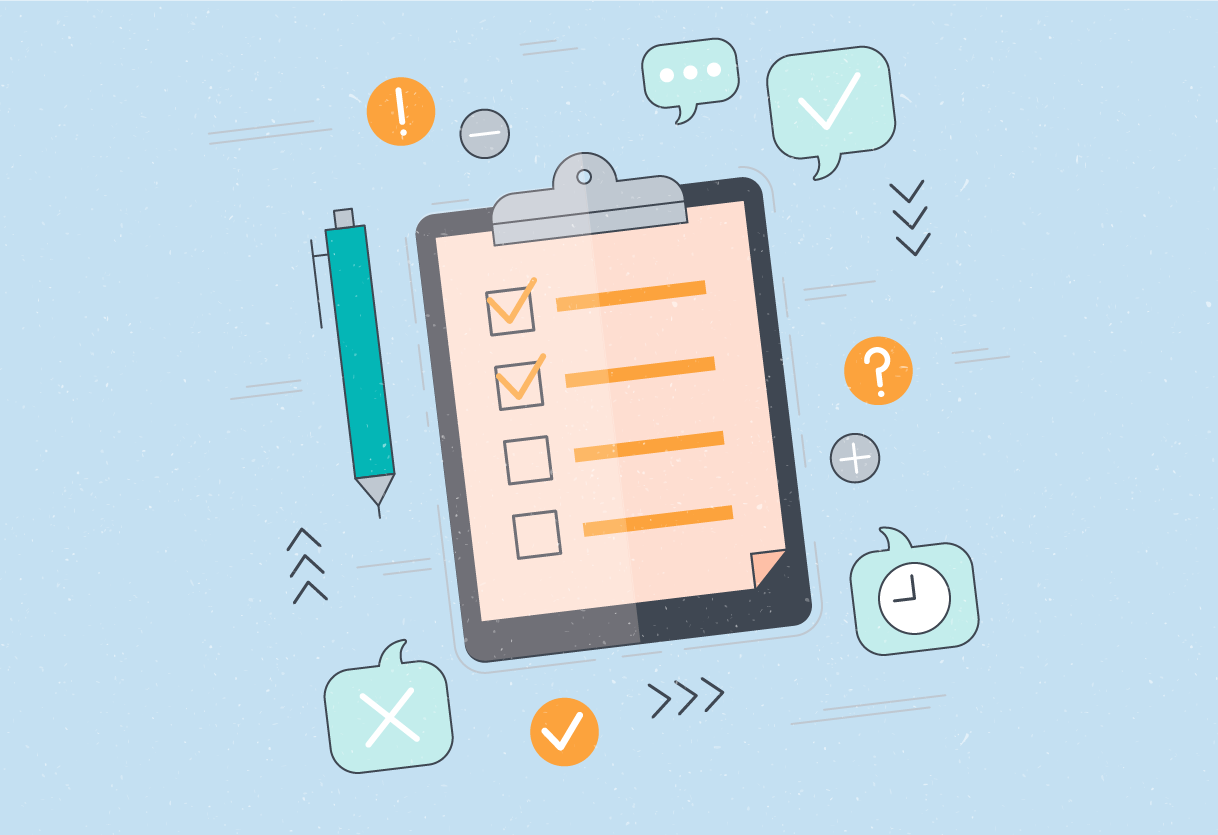
Filling out online forms is pretty straightforward for most of us out there. We usually just enter values like our First Name and E-mail address without thinking what's going on in the back end, whether it's a simple contact form to ask our local florist for a quote, registering ourselves and a +1 to an event, or filling a short survey.
On the other hand, creating an online form is another story. Yes, it's just a few fields empty fields that need filling out, and the data does have to go somewhere, right?
Usually it's not a big deal to create an online form that sends it as an e-mail to your inbox, but if you're on the search for a form that is just a little bit more complicated.
Creating your own HTML form
Creating an HTML form like what I added below isn't too complicated, you'll need to learn how form elements work in HTML to collect input, but this input will have to be processed after being submitted, which requires you to learn how servers are processing input, which will change depending on the development platform you use. This is a good option if you already have a programmer in your team that can set a form up quickly.
If the know-how of creating an online form from scratch isn't a roadblock, make sure that you're aware of the security risks of this method such as Cross-Site Scripting (XSS), Cross-Site Request Forgery (CSRF), SQL injection, HTTP header injection and email injection. If you're not quite sure about security, you can look into hiring a developer who can create secure online forms for you.
Using an online form service
Google Forms
Google has a solution called Google Forms, which is free to use, is easy to create and embed, and saves data into an easily accessible - and shareable - Google sheet (which is a spreadsheet), while also displaying responses with charts.
Figuring out how to create a form on Google Forms is pretty easy, there have a few templates that can fit different situations with some pre-set questions and answer field types, which are customizable.
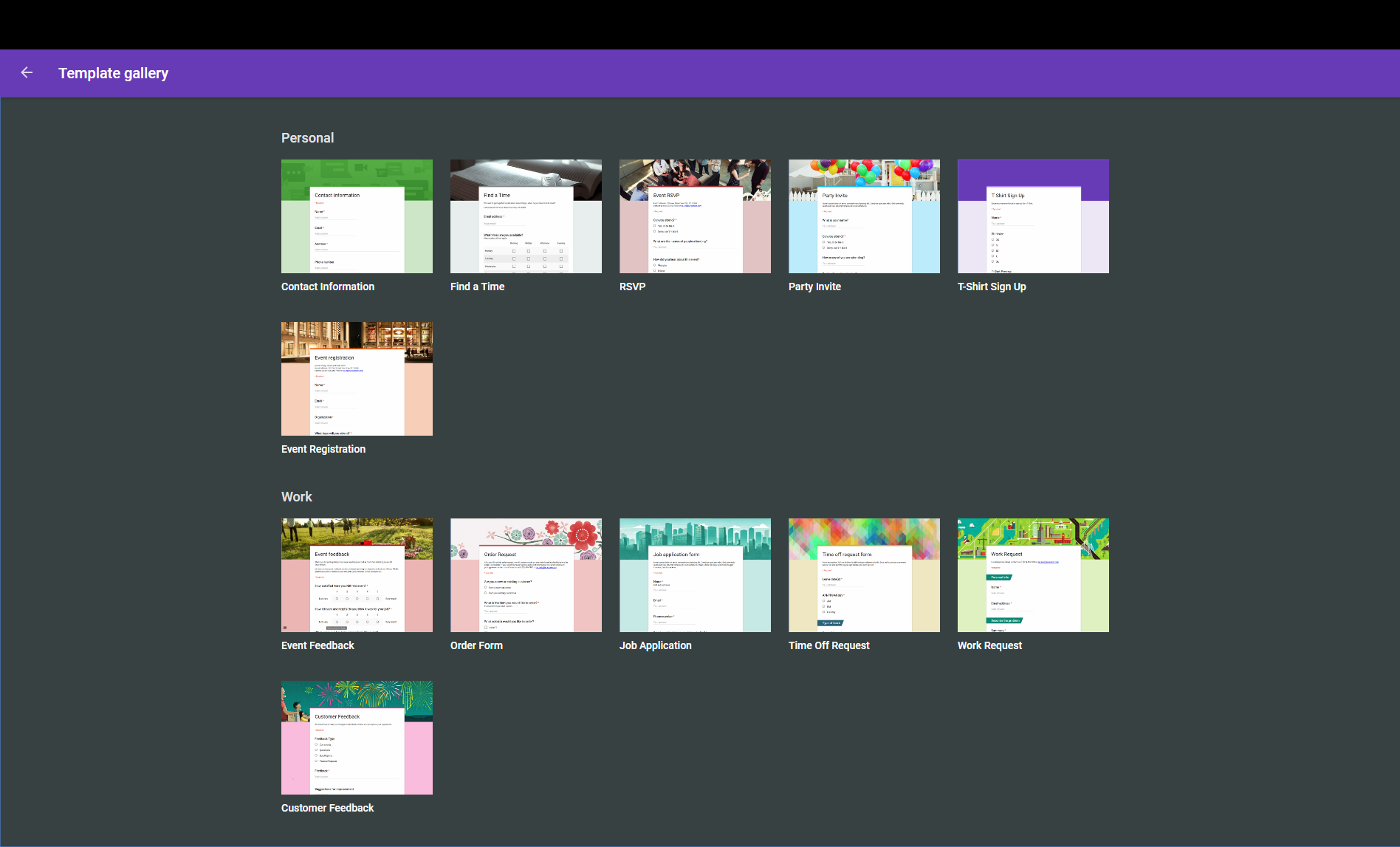
I would say there while there aren't too many answer types for the fields or customization options for the formatting, they are quite enough for the basics.
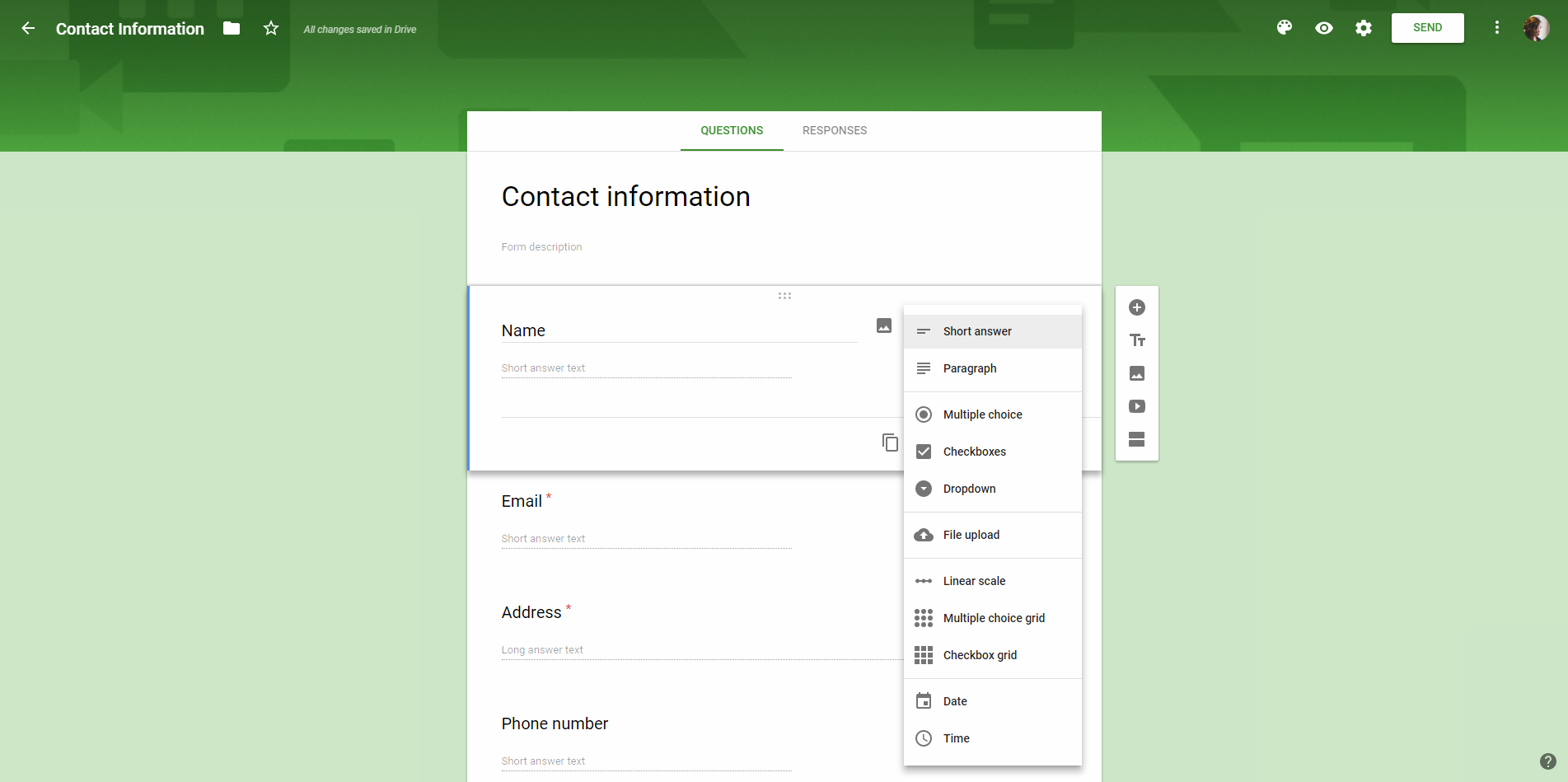
While this is a great solution, especially because they have a few templates that can fit situations pretty easily, having the results go into a spreadsheet that can get really messy when you're reading it might be a downside, especially if you have longform answers that are longer than a few words.
Jotform
The reason I like Jotform is because there are TONS of templates that are available, categorized by industry and type with pre-made fields, and have customization options.
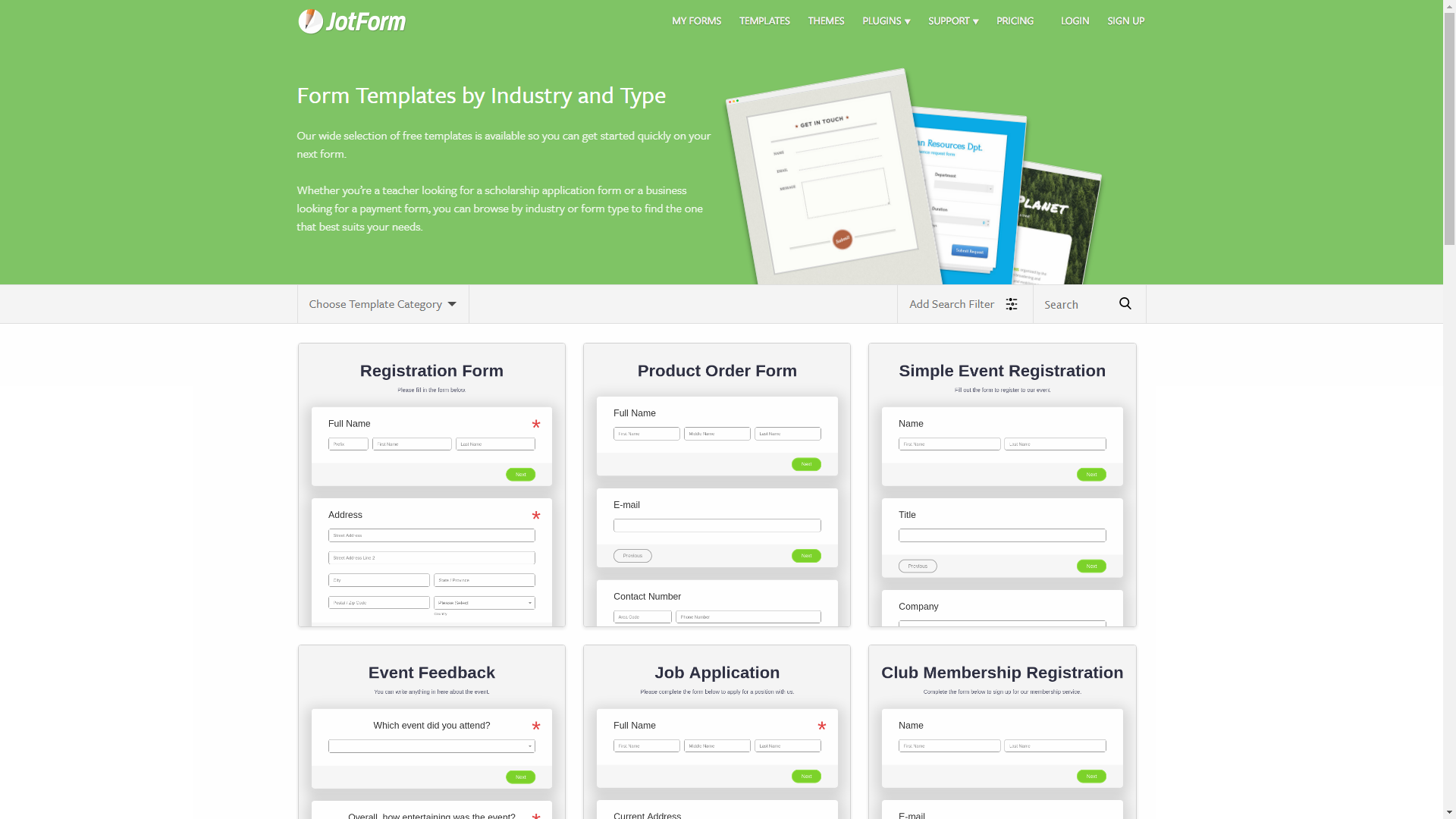
There are also many themes that affect the look & feel of the forms.
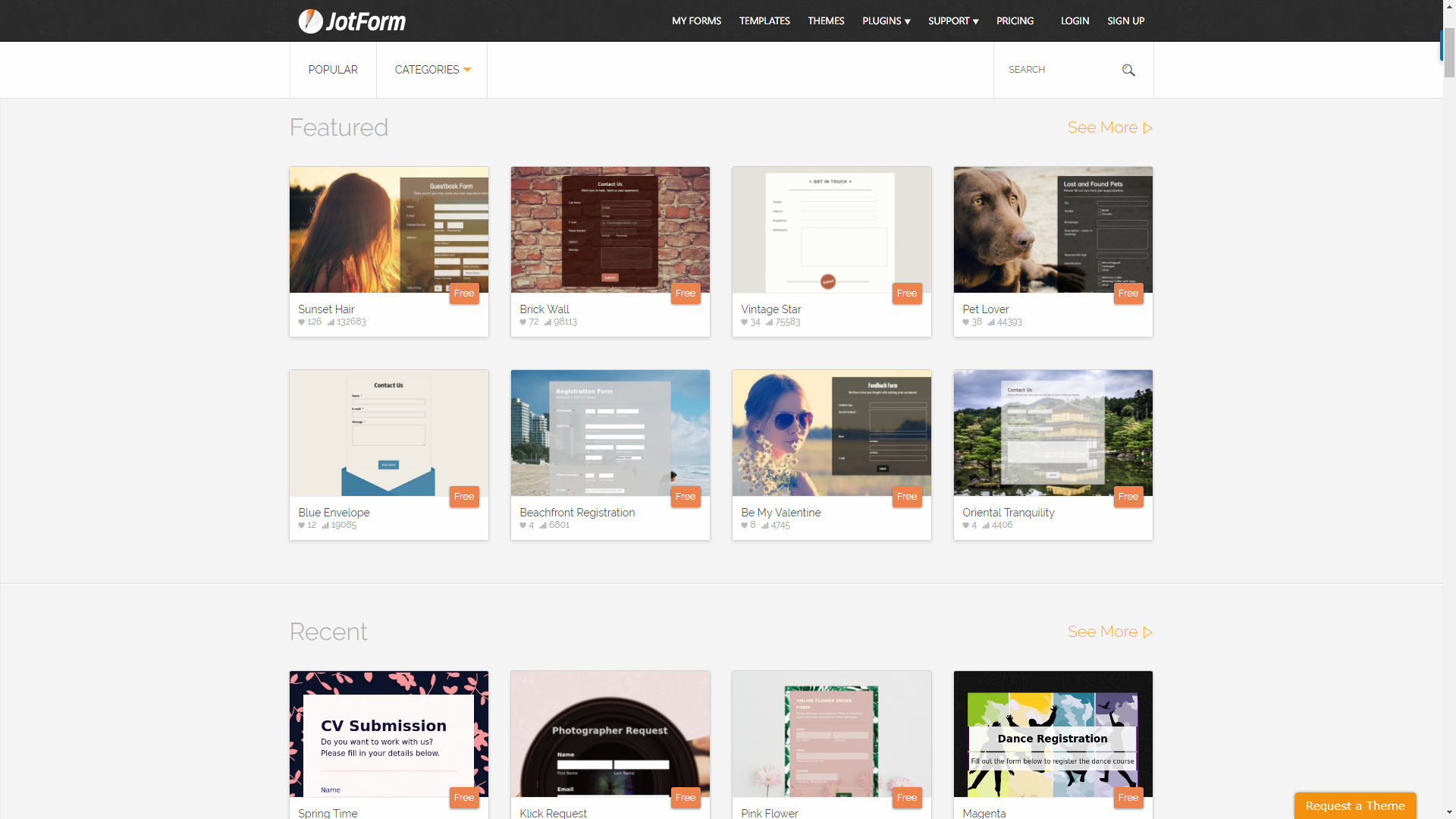
Designing forms in Jotform is quite simple and intuitive.
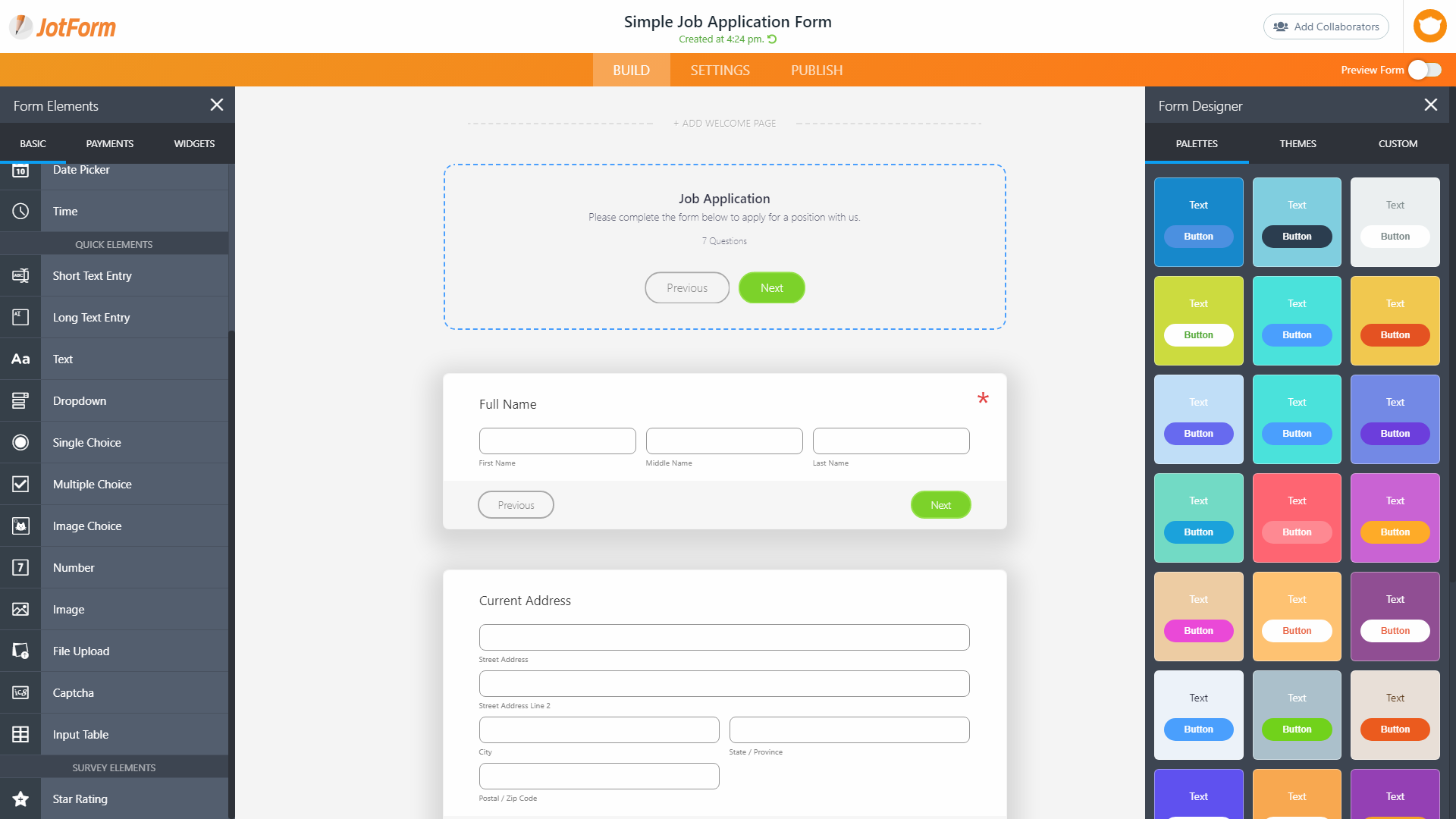
While a free version exists, it only supports 5 forms, and holds only 500 total submissions along with other limitations, but if form building is essential to your business then you can consider their pricing options that start from $19 a month.
Typeform
Typeform is one of my favorites – it's easy to build, and only displays one question with a quick answer to fill in at a time in a beautiful visual design, so it's not really distracting to the user. I daresay it even makes forms and surveys enjoyable to fill.
The logic for skipping certain questions according to previous answers work pretty smoothly, and the display shows how far ahead the form is being filled so it doesn't feel like an endless scrolling.
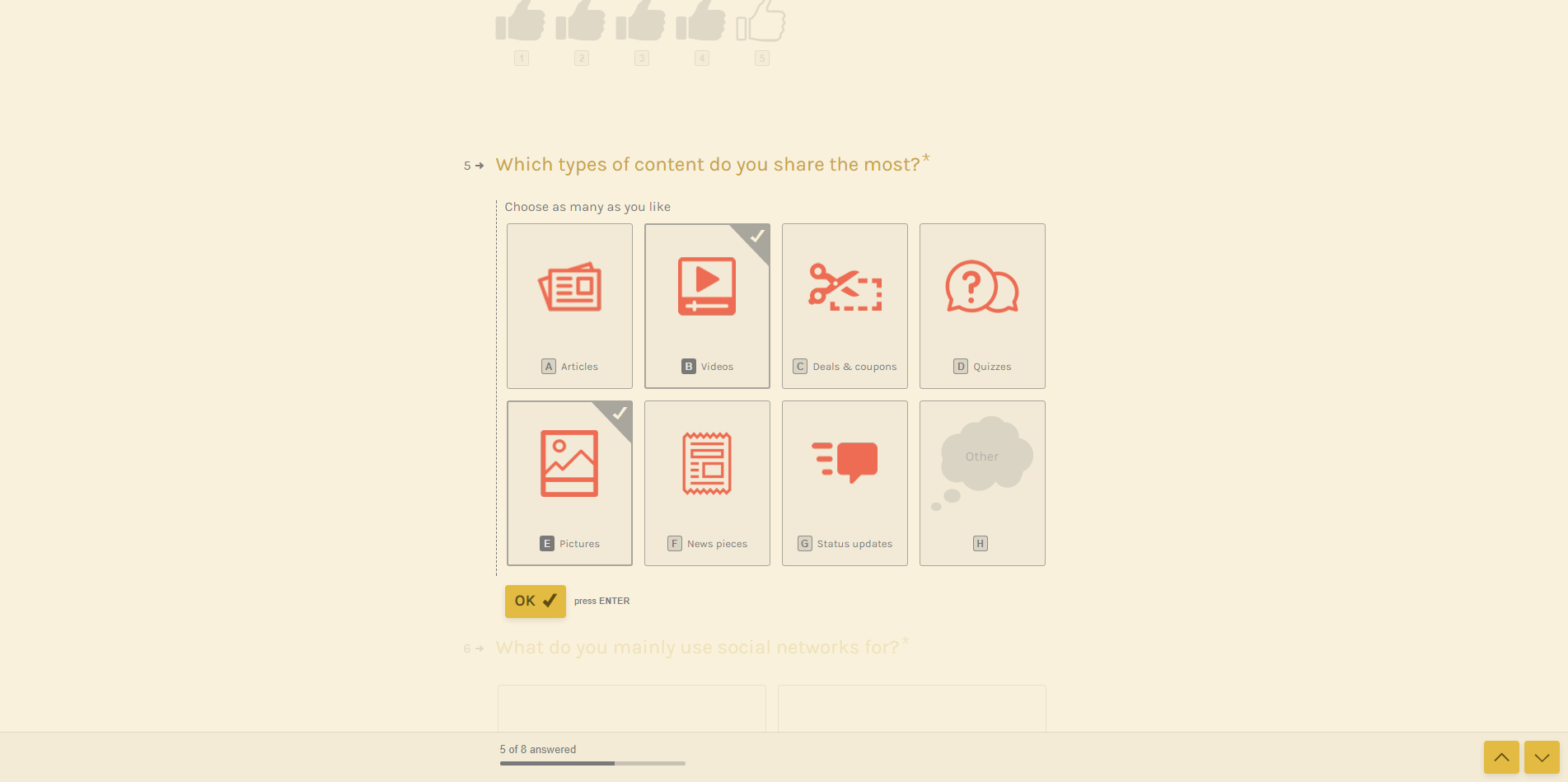
Typeform has a free version that allows 100 responses per month, with a maximum of 10 fields per form, which is a huge limitation for longer surveys. Paid options start from $30 a month.
SurveyMonkey
SurveyMonkey is a very well-known survey creation service that has gone through an overhaul lately, following the trend that Typeform has set, it has an easier interface utilizing the form templates they had previously.
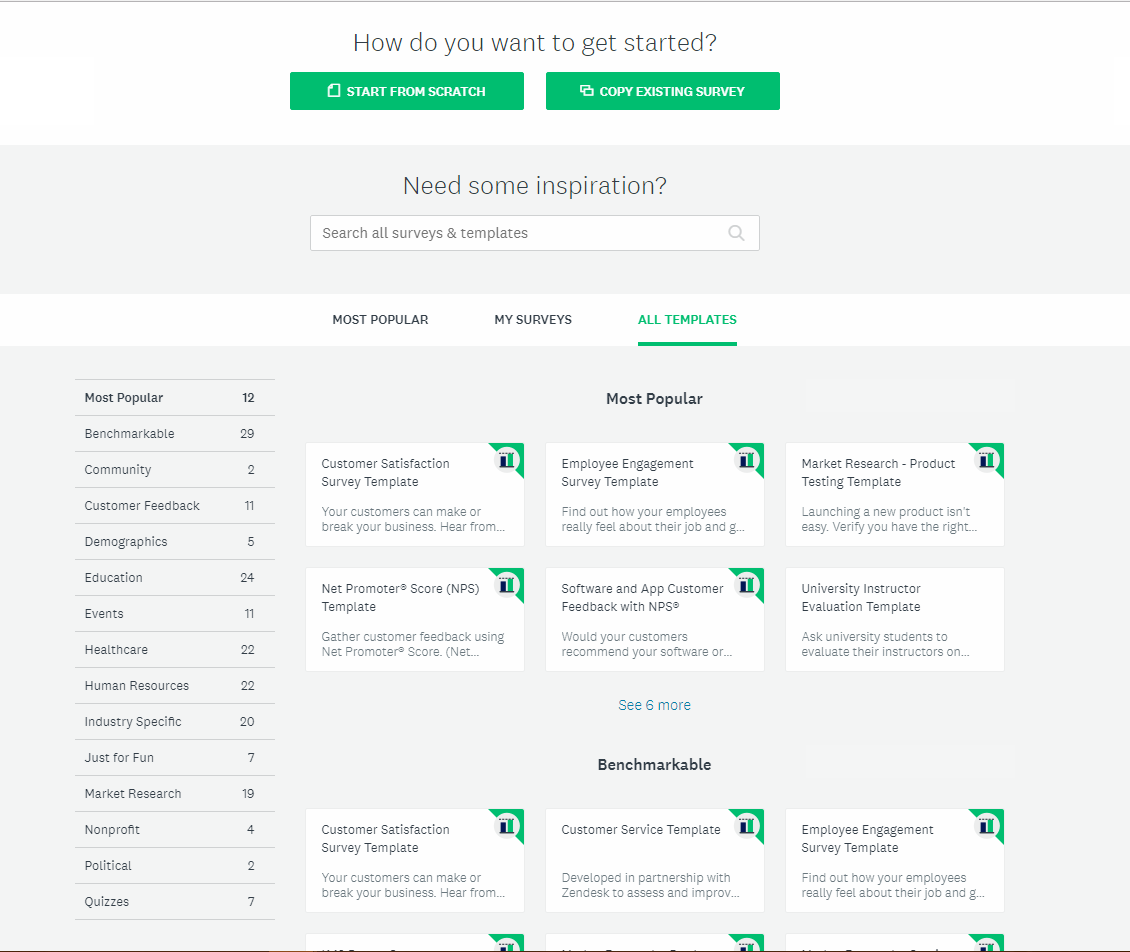
Creating a SurveyMonkey form has many options. On the other hand, the types of fields aren't very easily transformable to each other, so it's quite a bit more time consuming from the options I mentioned above.
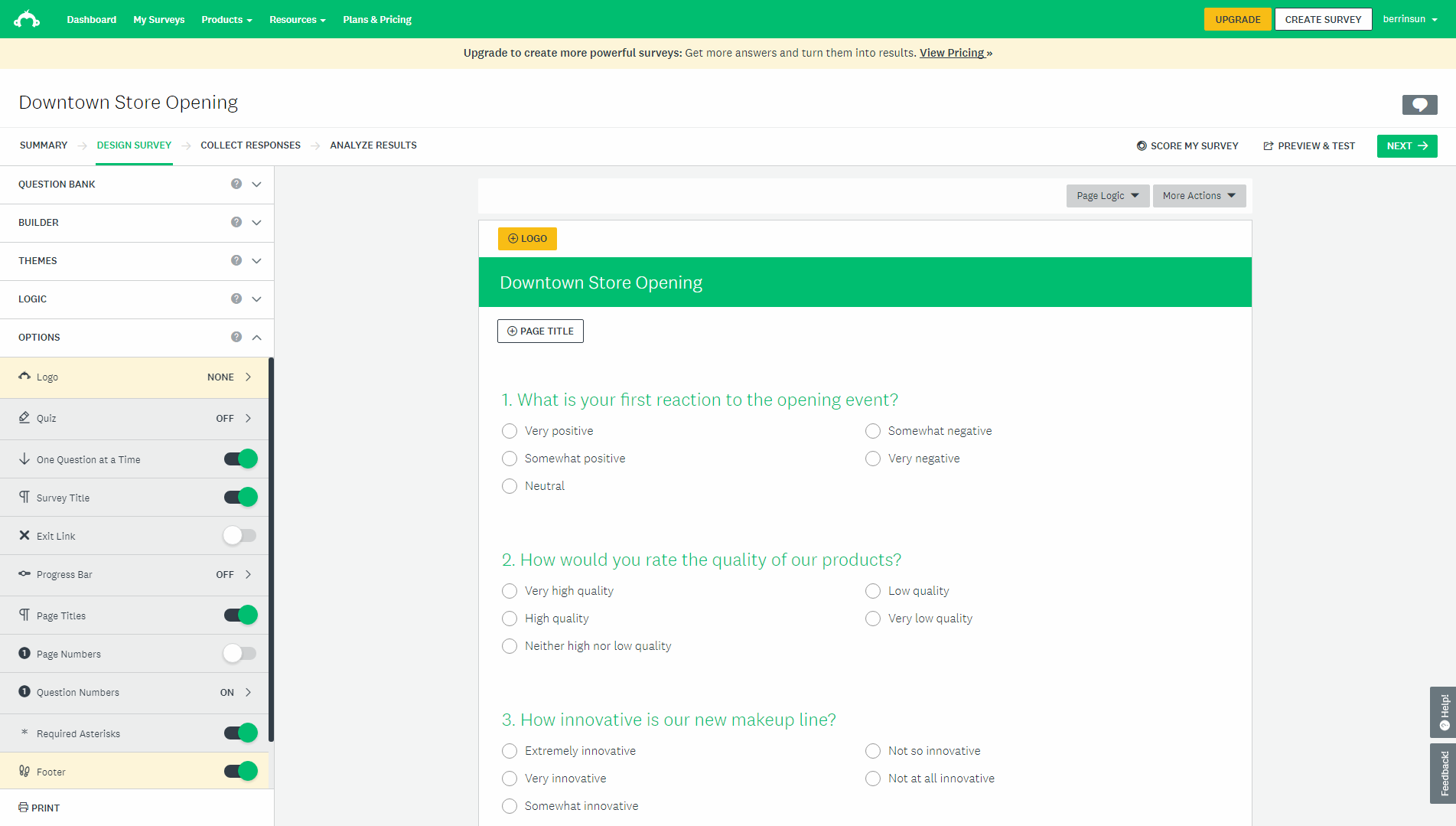
Pagination and skipping questions has always been quite simple with SurveyMonkey, and it does have a free version for online forms (previously known as Wufoo), that displays their branding at the end of the survey so it's suitable if you don't really have the budget.
After you design your surveys in SurveyMonkey, there are several methods on how to distribute the survey, and they do make it look quite clear on how these methods work.
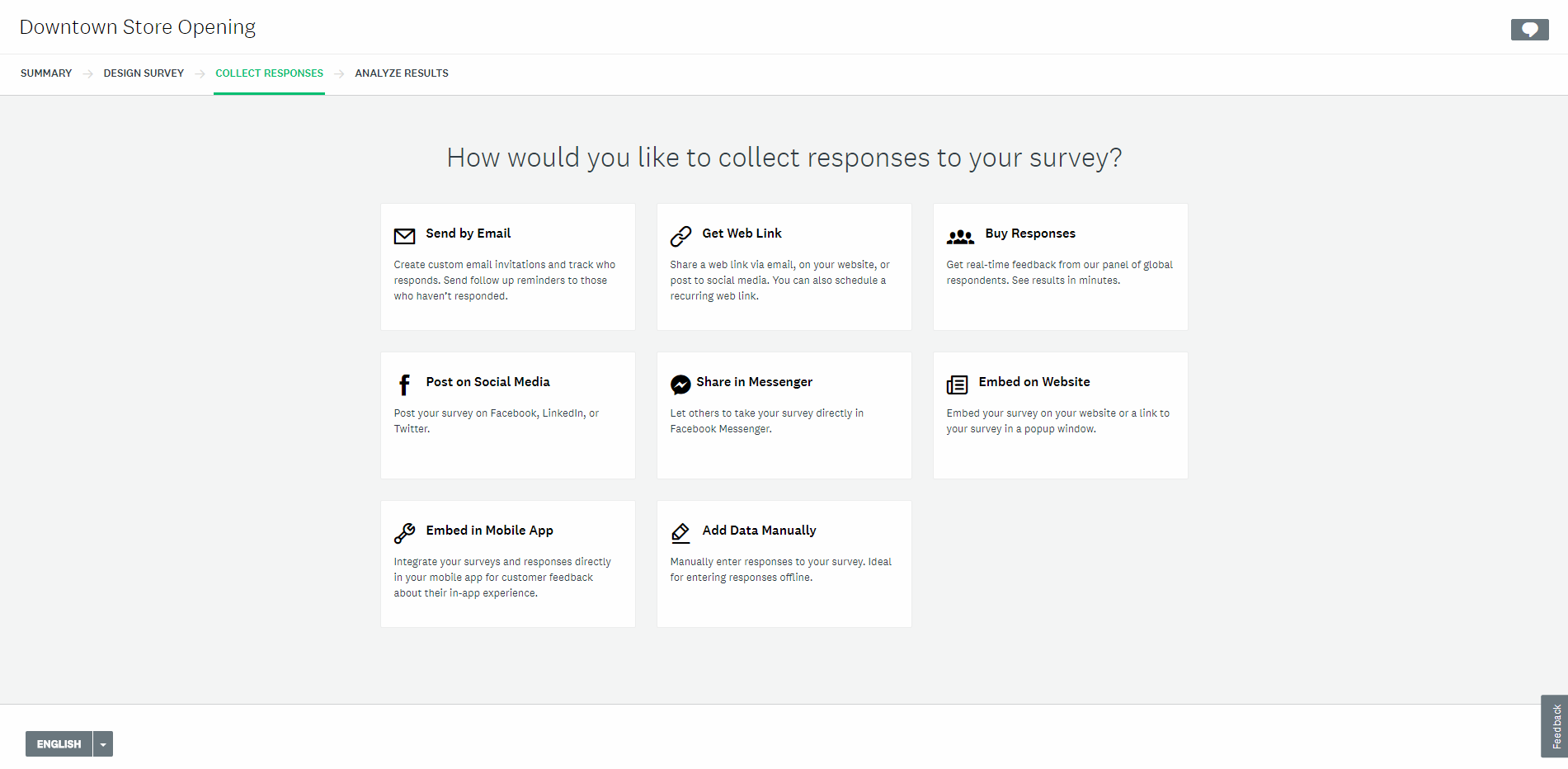
SurveyMonkey is pretty impressive in analyzing responses and displaying graphs according to your responses.
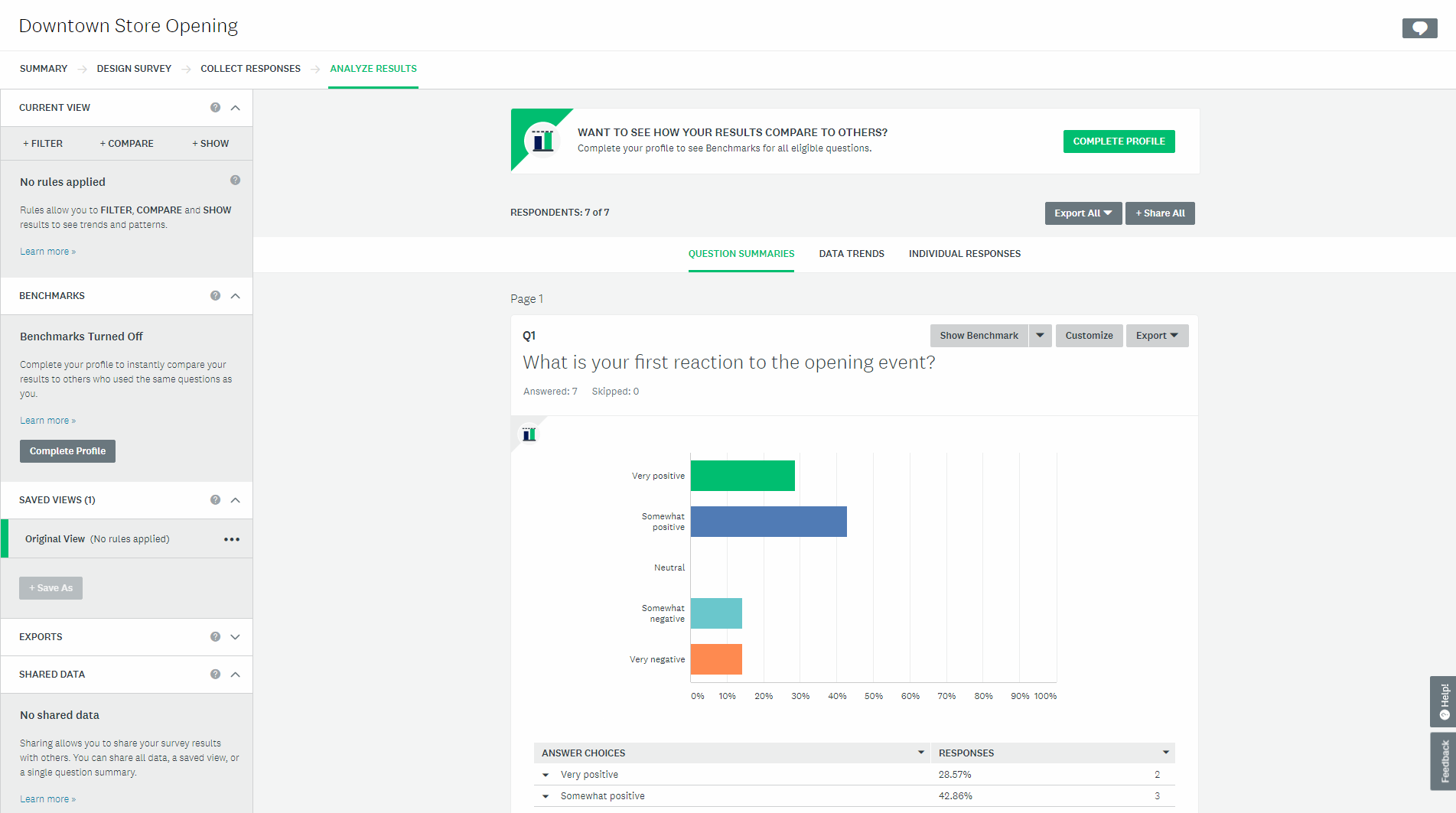
Since SurveyMonkey has been around, support exists for different languages including Spanish, Japanese, French, and Chinese.
Ragic
There are undoubtedly tons of services that also include creating and sharing online forms along with their core service. Ragic is one of these great options, as you can gather information with a form that can be embedded in your website, and have the results stored directly in your database when saved.
My tip on creating online forms with Ragic is to create your form that have the field titles specified as clear and consistent as possible, and designate the correct field types to these fields.

If you want to see examples, Ragic has quick templates that you can use to create your online forms.
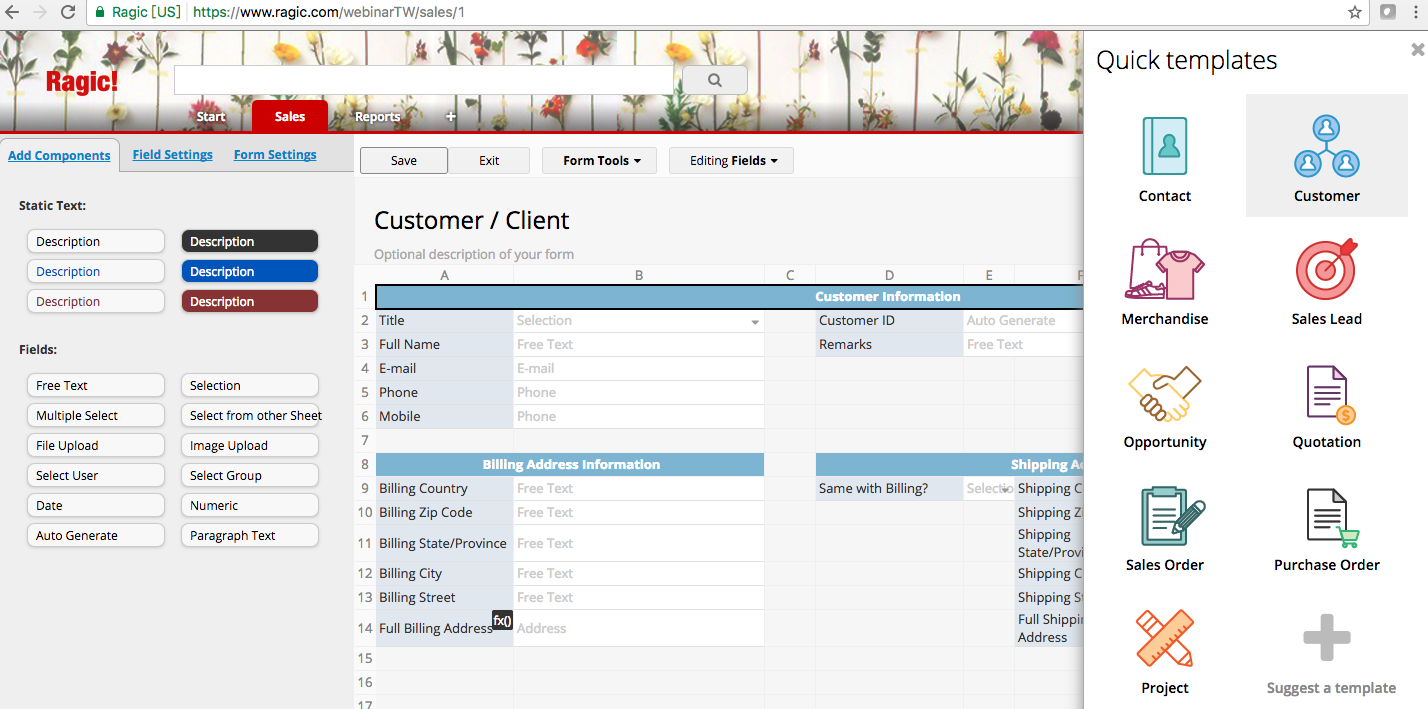
You can always switch around things by dragging & dropping fields, and adding new ones in to optimize your form without worrying about data loss instead of having to create a new one.
Once you've created your form, there are many sharing options, such as setting the form to become public to gather responses directly from the form URL, or embed the form to your website. You can also get the embed version as an HTML version if you want to share the link directly.
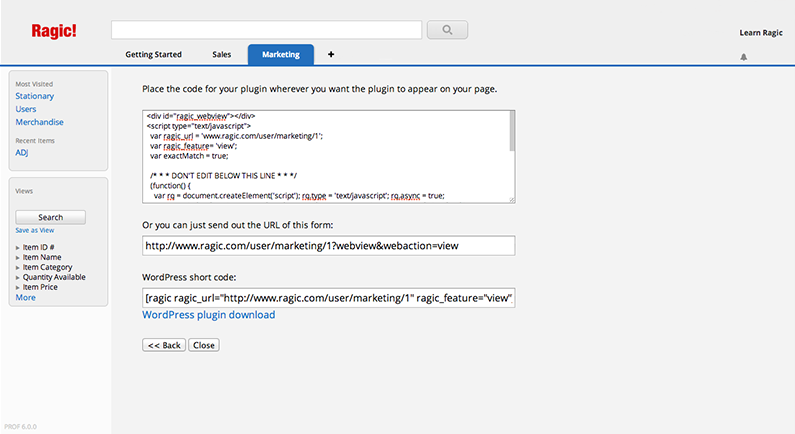
Having your responses stored directly in your database when a response is recorded means that you can analyze this data easily with filters and reports, or refer to the data anywhere within your database with different linking options afterwards.
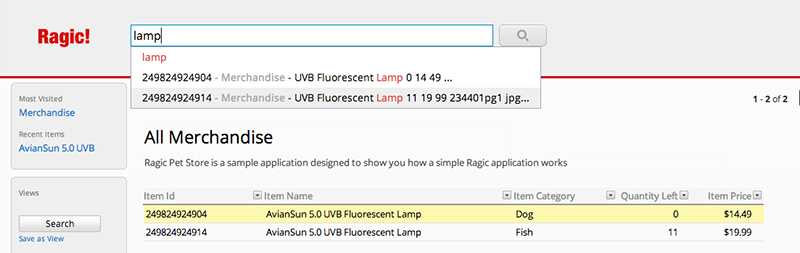
Everything that's available in Ragic can be applied to this data, so you can easily collect contact information with a sign-up sheet with an online form, and later convert this contact into a customer with a click of a button. The options are pretty endless!
What web form service do you use? Let us know in the comments down below, and if it's something we like, we'll write about it!
Category: Tips and Tricks > Digital Tips and Tools