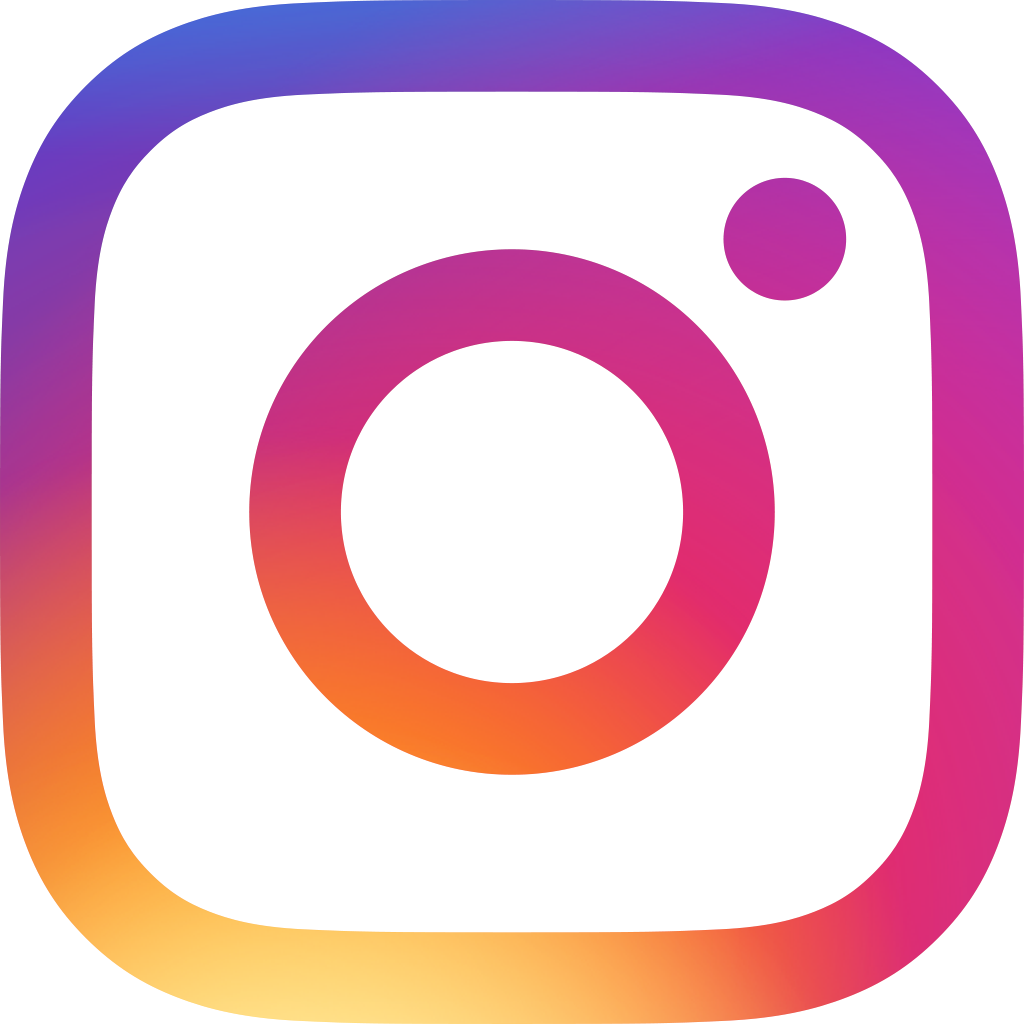40+ Ragic Quick Templates To Make Your Life Easier
Whether for work or daily life, we often need "forms," "tables," or "spreadsheets." At work, it's handy to have a well-organized contact list for personal and important client contacts. For daily tasks, structured timesheets, work orders, meeting notes, and registration forms can save everyone time and effort. Even in our personal lives, from organizing books to planning trips, having a sheet to keep things organized can make everything much easier!
But before we can organize something in a sheet, we need to start by creating one. This is often where the roadblock occurs. That initial push, the "0 to 1," can be the hardest part. Once you get going, the inspiration might flow, you find your rhythm, and it all gets easier—"once you start." But that first step? It's a challenge. The lack of inspiration, the mental block, the laziness.
So, you start looking for help, Googling "To-Do-List Sheet Template" or "Free Budgeting Sheet Template," and maybe that's how you found your way here. Well, you're in luck! Ragic offers a variety of quick templates that you can easily install and customize to fit your needs. Plus, Ragic is a cloud database, so if you need to collaborate with family or colleagues, Ragic's Access Rights make it easy.
Quick Tutorial
To start using Ragic Quick Templates, you need to have a Ragic Database Account. Once you have an account, you can easily create a new sheet by clicking the + icon in your database, and follow the instructions. On the right side of the screen, you can see the options of Quick Templates that you can apply
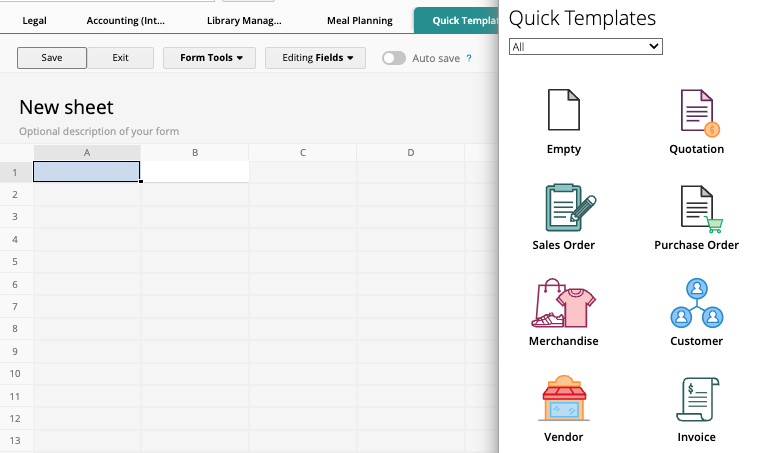
Click the Quick Templates you want to install, for example, “Quotation”, and the sheet template will directly be installed on your sheet.
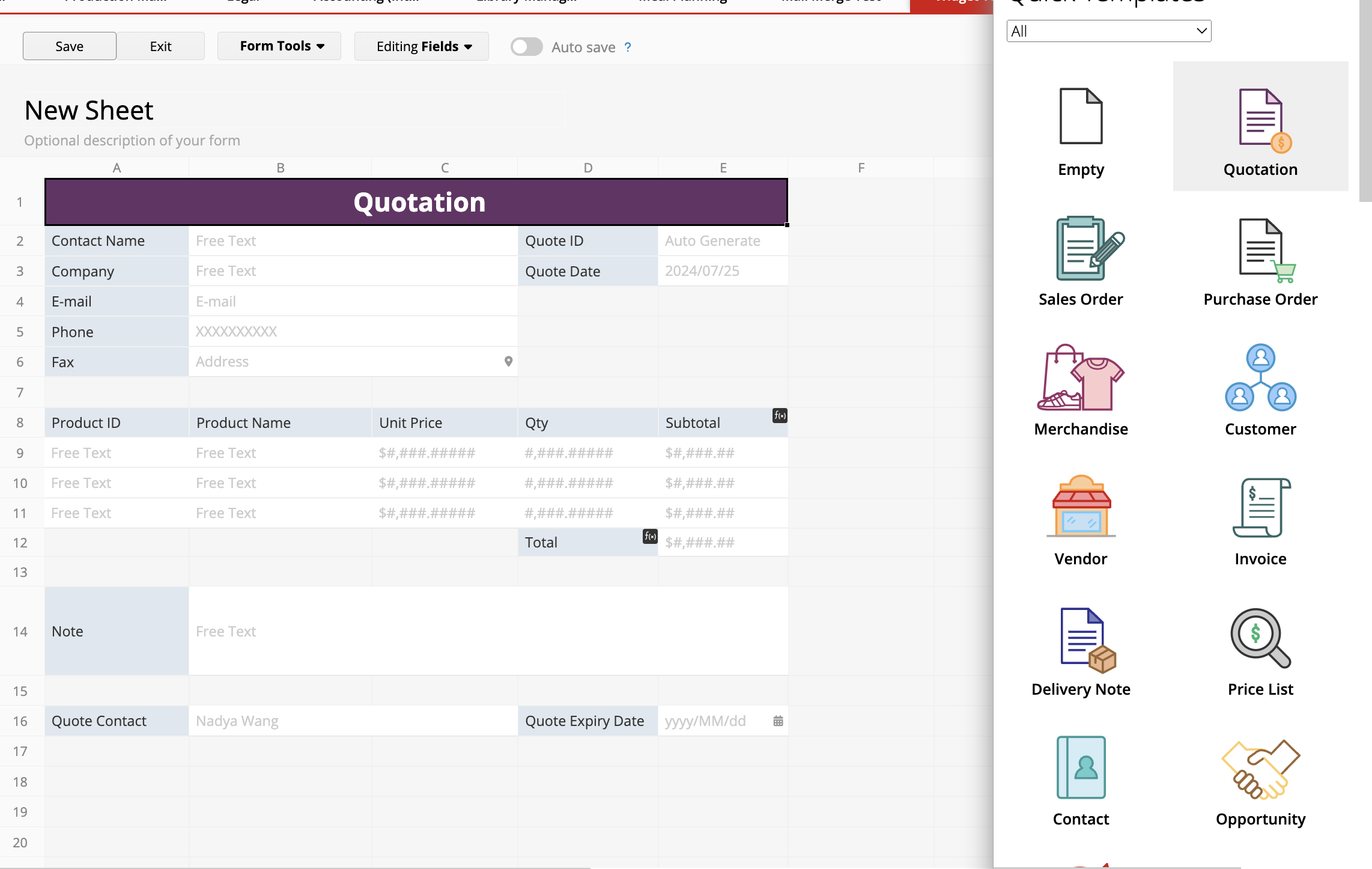
The sheet will include standard fields for a quotation, such as Company Name, Contact Person, Phone, Fax, Email, Quote Date, and Items. No need to stress over designing it yourself. Just click "Save" at the top left, and you're done! You can adjust or add fields anytime to suit your needs.
(If you have never used Ragic before, check out this video and this documentation to get started on the basics of Ragic Sheet and how to modify fields in existing templates. Regarding data sharing, check out our frequently asked questions here.)
We suggest installing this template and utilizing it in Ragic. But if you prefer working on an Excel Sheet, you can go to “Tools” and “Download as Excel File” to export this template.
If you are already half designing your sheet in the sheet designing mode and missed the pop-up left side panel of Quick Templates, you can go to “Form Tools” and choose Quick Templates to access the Quick Templates options.
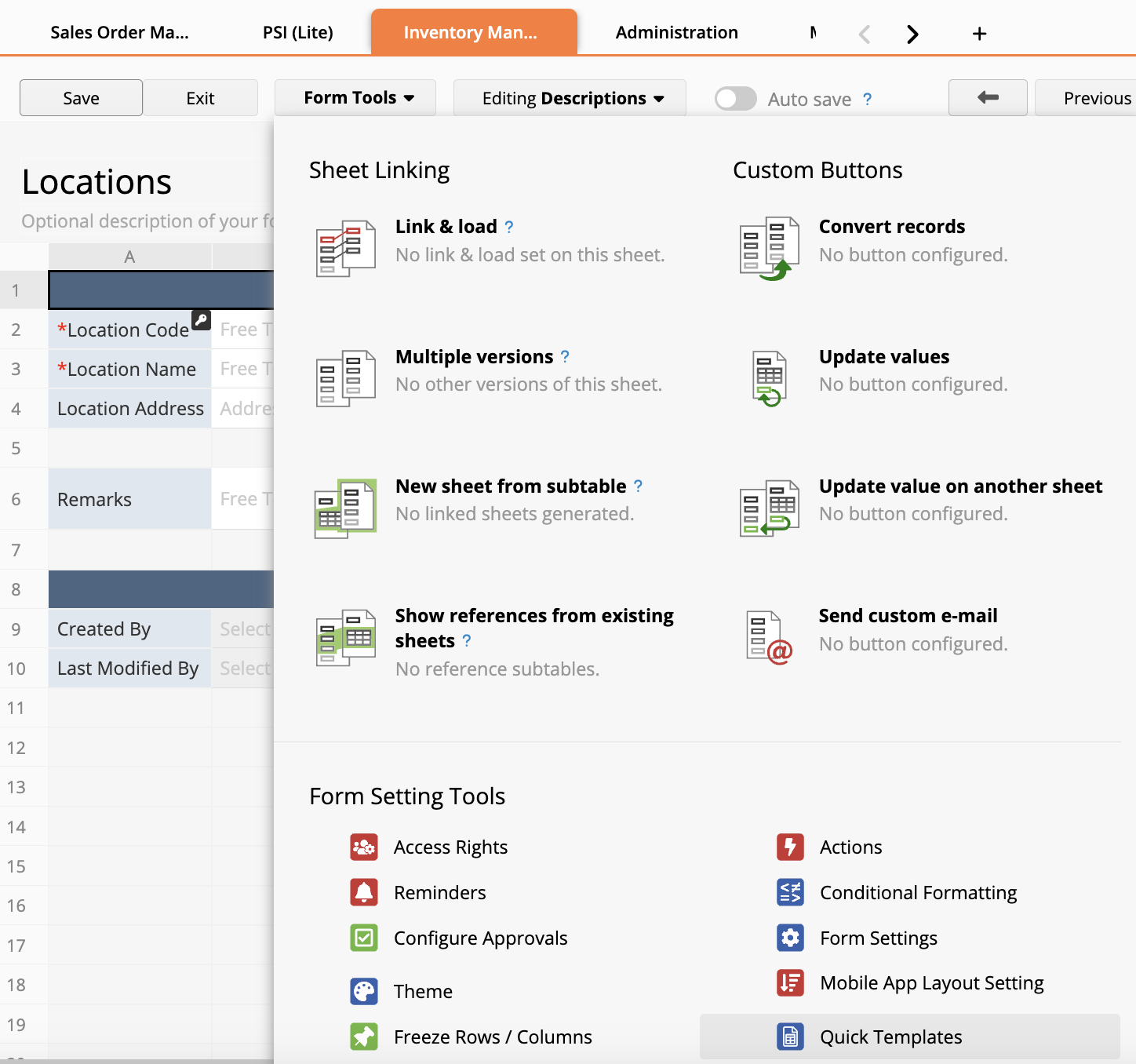
If What You Need Is a Comprehensive System
If you need a more comprehensive system, like a Sales Order Management System or an Inventory Management System, not just a single quick sheet for simple tasks, you can explore our collection of over 50 templates. These templates are systems with interconnected sheets, offering a complete solution to manage enterprise-level operations.
List of Our Quick Templates
Here is the list of all our Quick Templates according to their category. You can also click on the Table of Contents in the article to directly view the Quick Templates that you are interested in using!
Sales Order Management: Merchandise, Customer, Vendor, Price List, Quotation, Sales Order, Purchase Order, Requisition for Payment, Delivery Note, Invoice
Purchasing: Bill
Sales: Opportunity, Leads, Contact, Contract
Project Management: Project, Meeting Minutes
Membership Management: Membership
HR: Employee Information, Timesheet, Clockin(out), Job Scorecard, Payroll
Customer Service: Assignment(Job)
Personal Use: Expense Tracking, Password Tracker, To-Do-List
Production: Inventory, Material Requisition
Event Management: Event, Registration Form
Administration:Phone Book, Document Expiry Management
Others:Counseling Case Note, Construction Site Diary
Life:Trip Itinerary, Book Collection List, Binge-Watching Tracker, Dating Record, Gourmet Review, Home Budget
Sales Order Management: Merchandise, Customer, Vendor , Quotation, Purchase Order, etc.
Merchandise
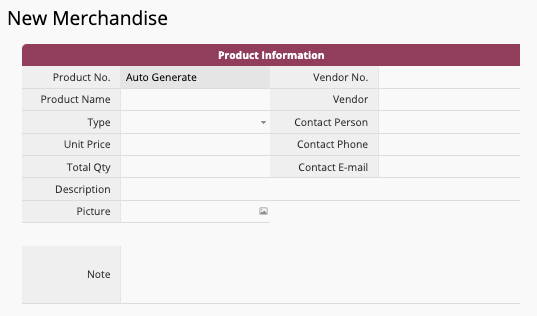
Customer
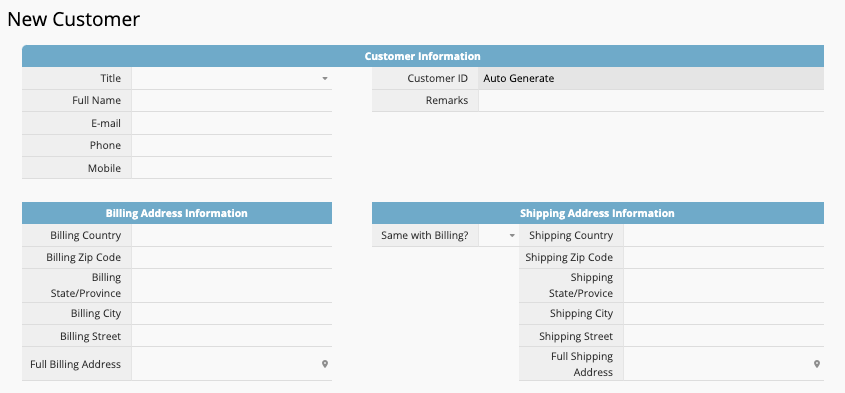
Vendor
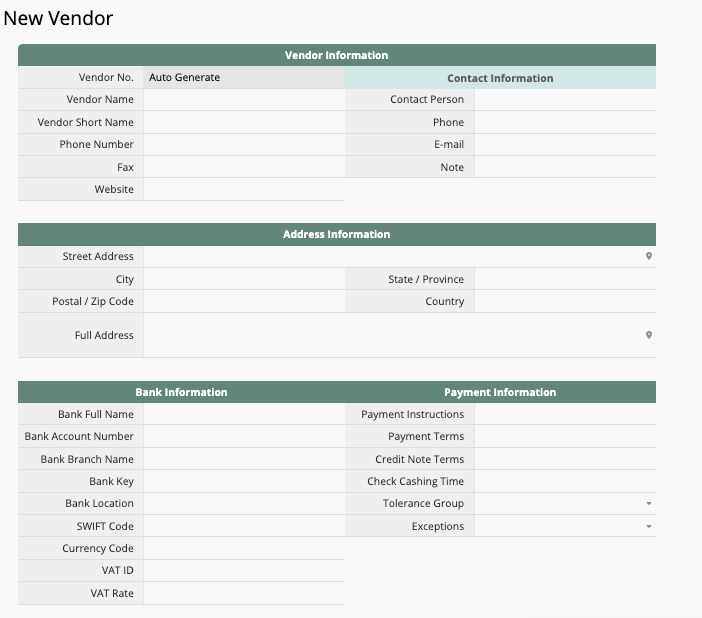
Price List
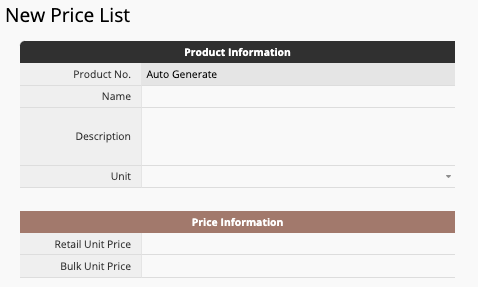
Quotation
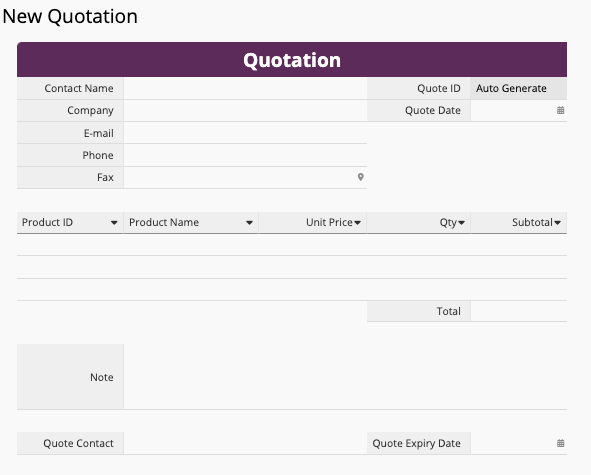
Sales Order
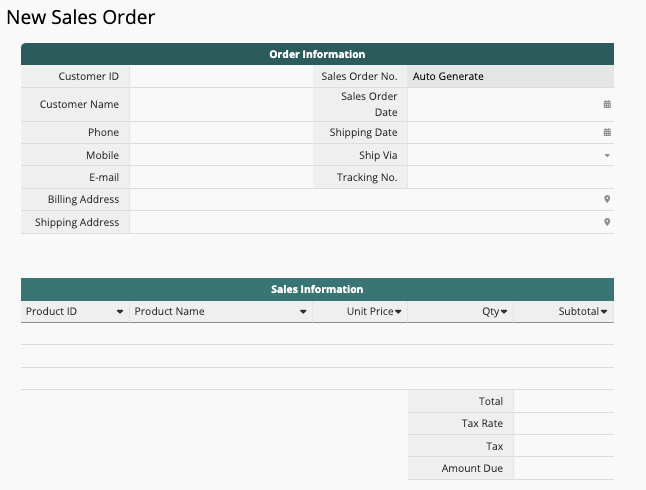
Purchase Order
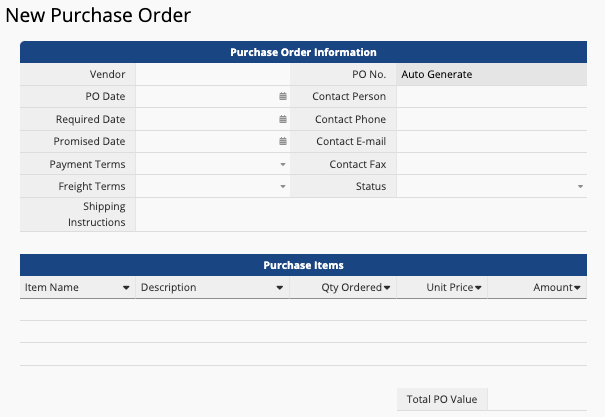
Requisition for Payment
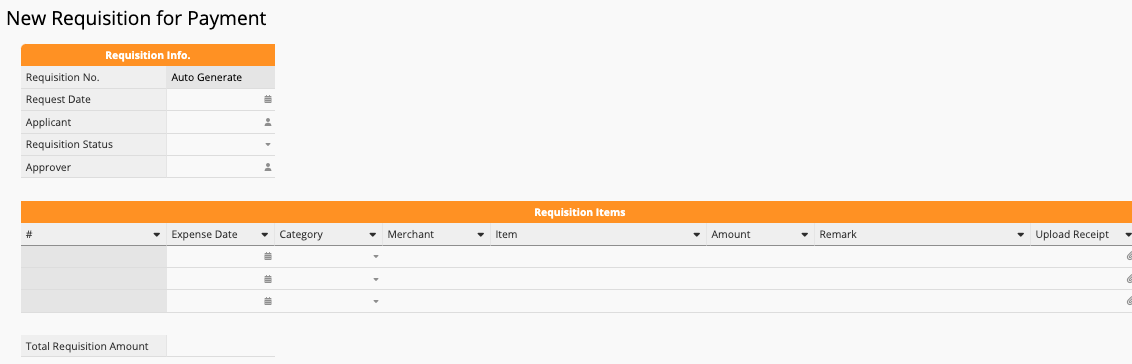
Delivery Note
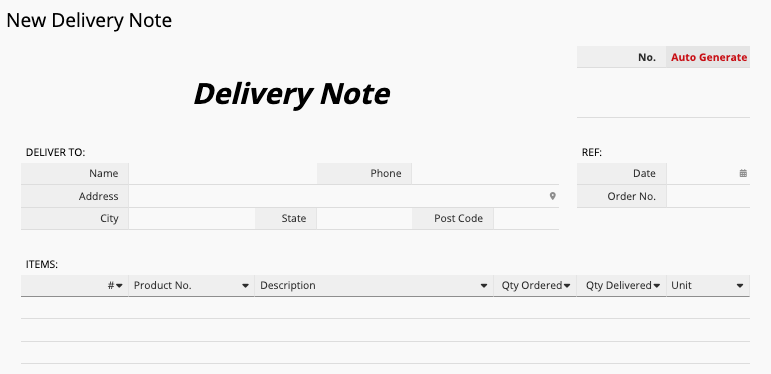
Invoice
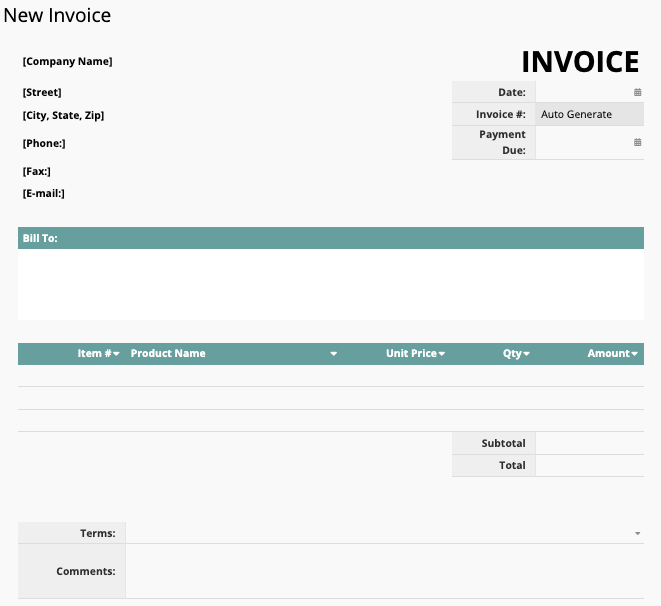
Bill
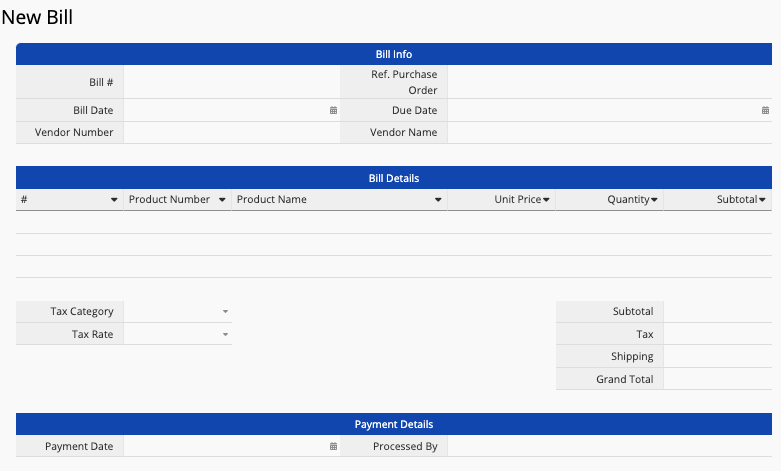
Sales: Opportunity, Leads, Contact, Contract
Opportunity
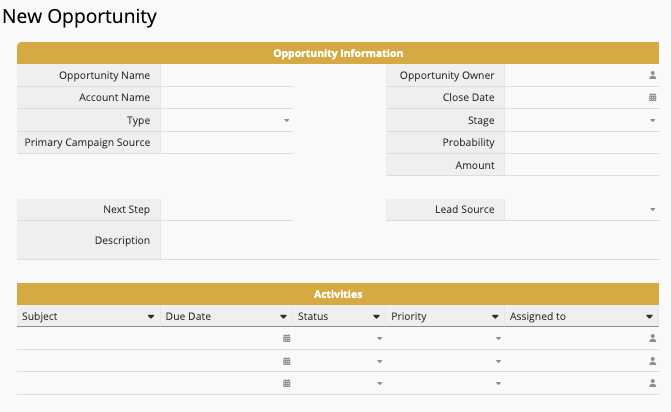
Leads
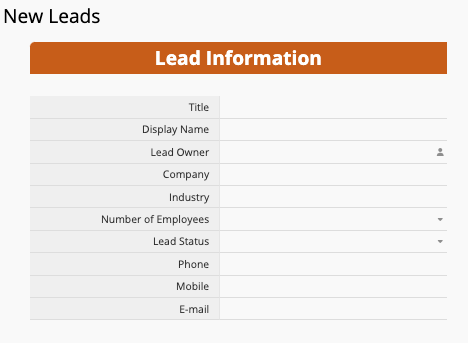
Contact
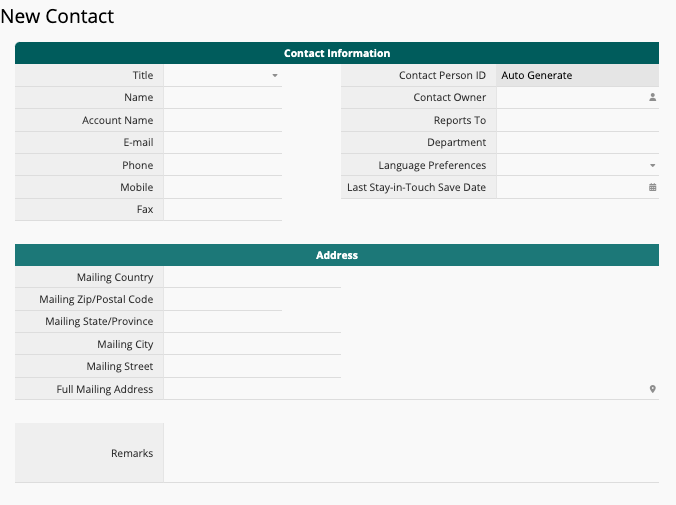
Contract
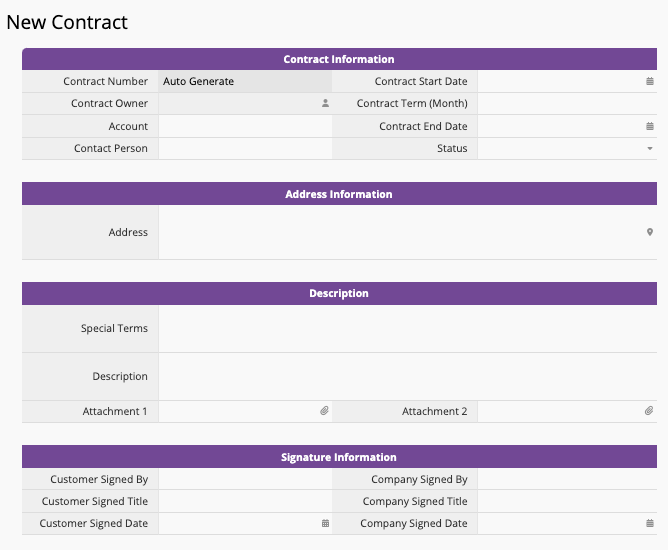
Project Management: Project, Meeting Minutes
Project
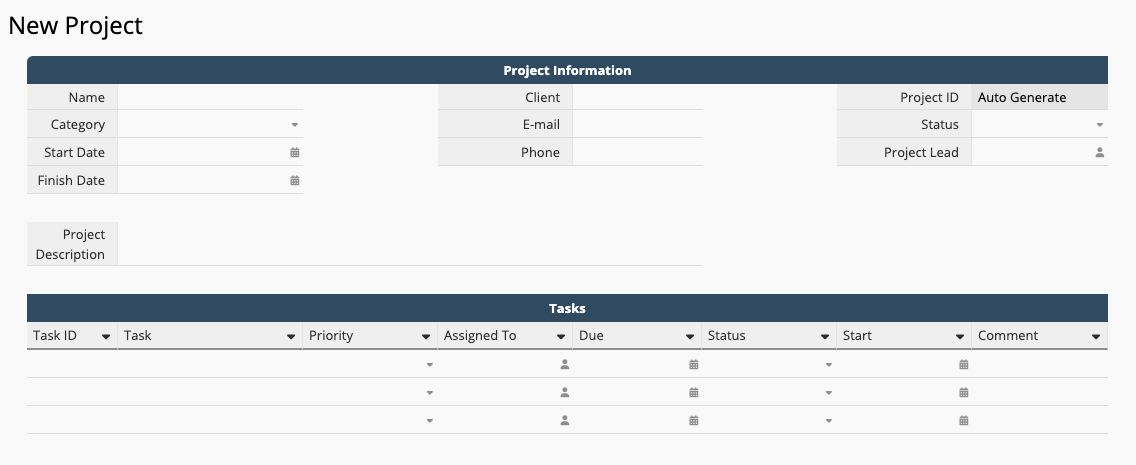
Meeting Minutes
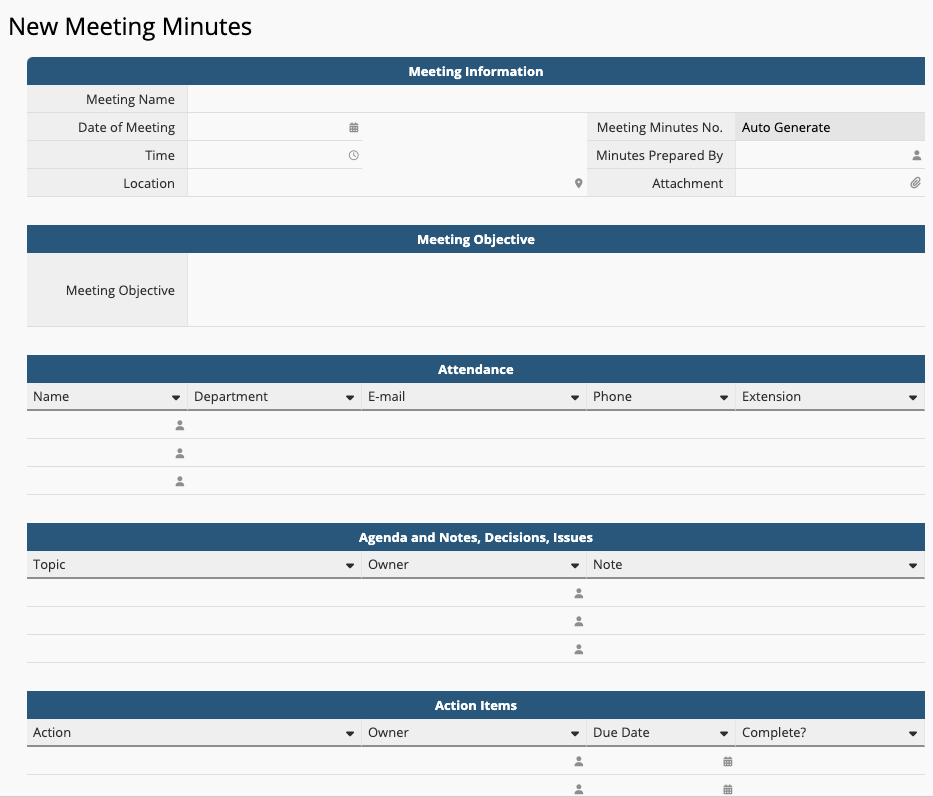
Membership Management: Membership
Membership
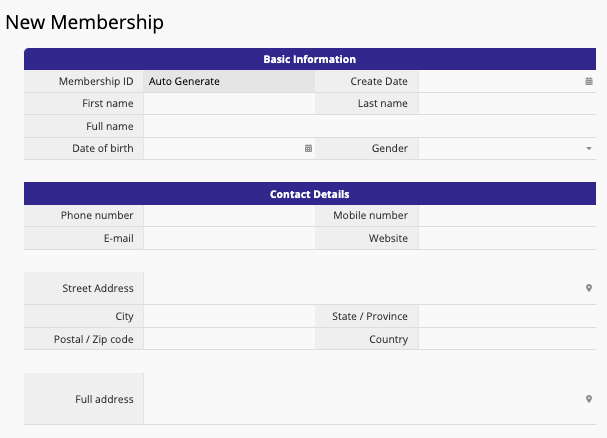
HR: Employee Information, Timesheet, Clockin(out), Job Scorecard, Payroll
Employee Information
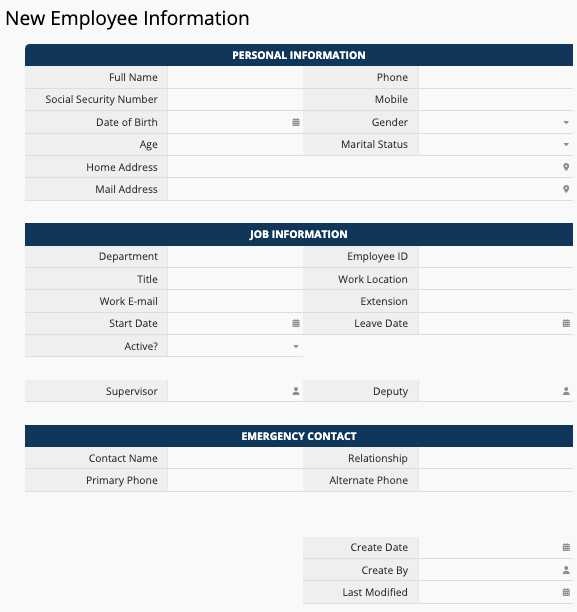
Timesheet
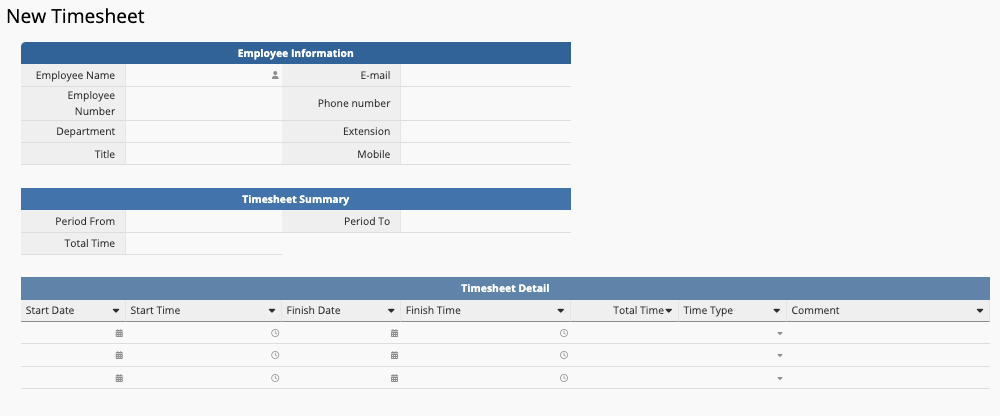
Clock in(out)
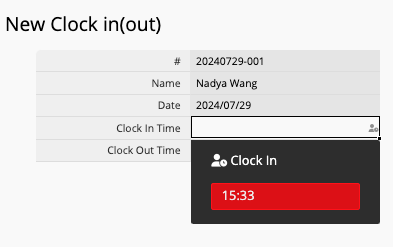
Job Scorecard
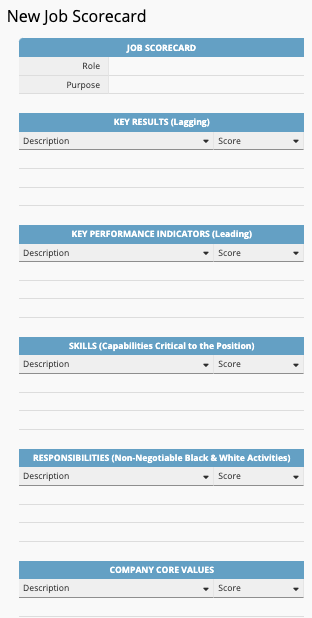
Payroll
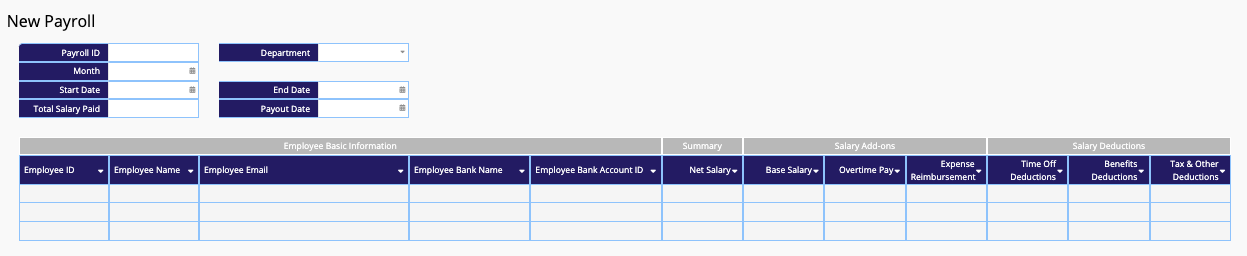
Customer Service: Assignment(Job)
Assignment(Job)
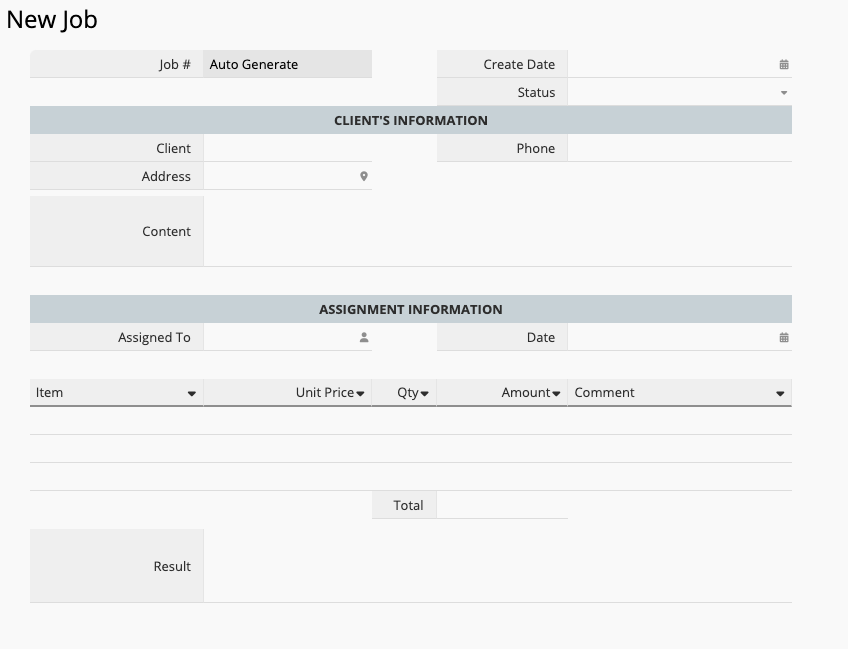
Personal Use: Expense Tracking, Password Tracker, To-Do-List
Expense Tracking
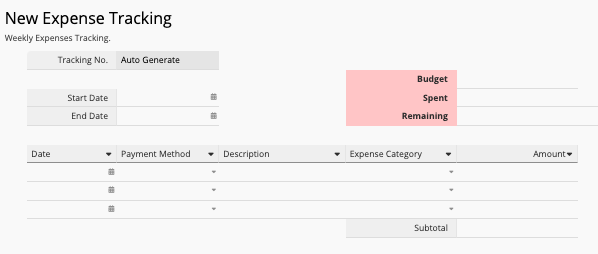
Password Tracker
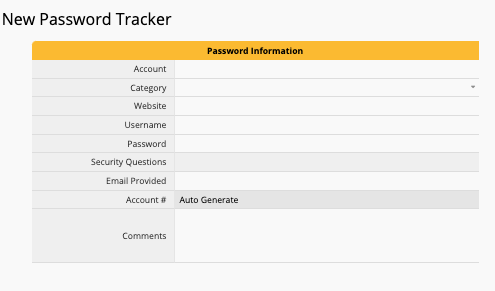
To-Do-List
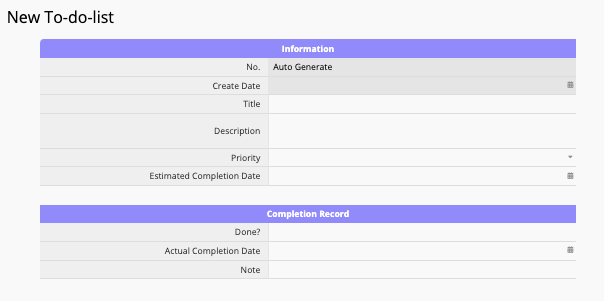
Production: Inventory, Material Requisition
Inventory
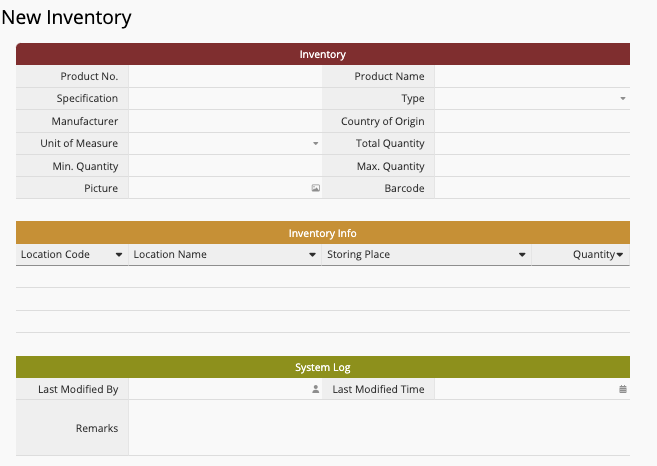
Material Requisition
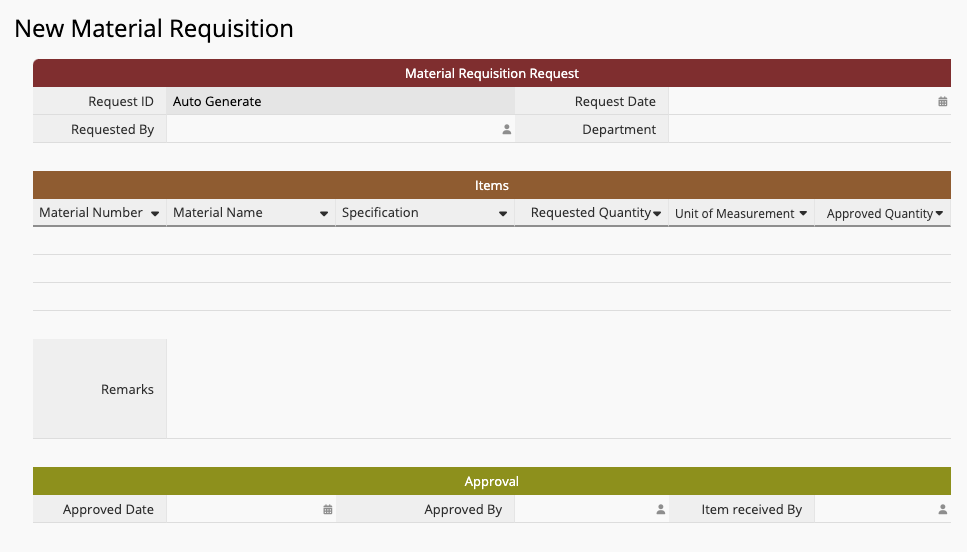
Event Management: Event, Registration Form
Event
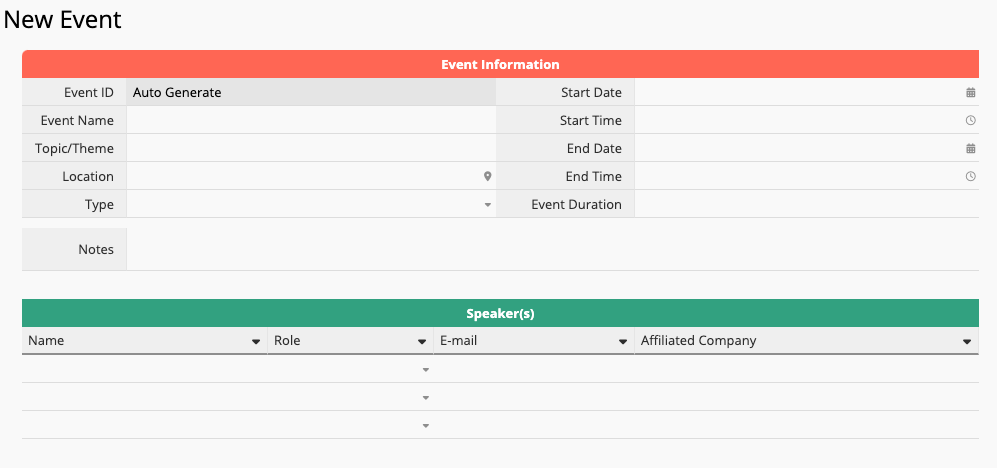
Registration Form
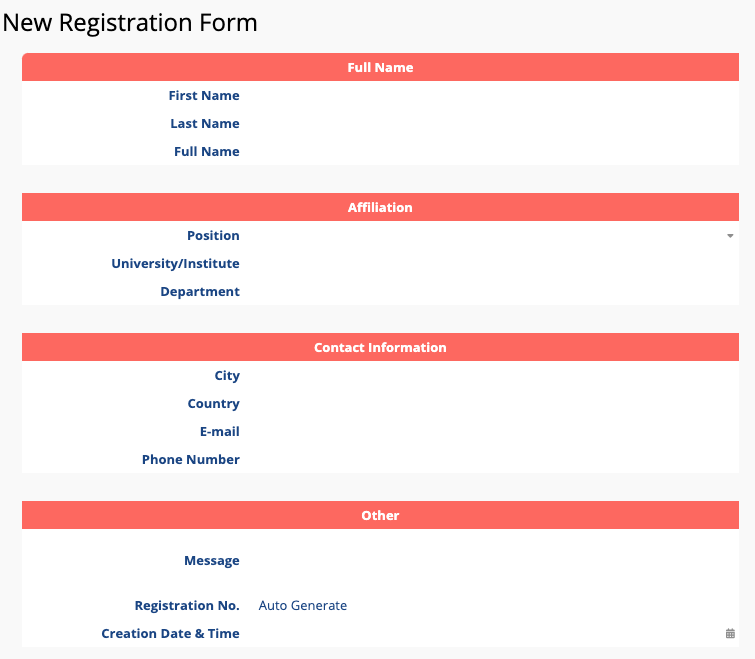
Administration: Phone Book, Document Expiry Management
Phone Book
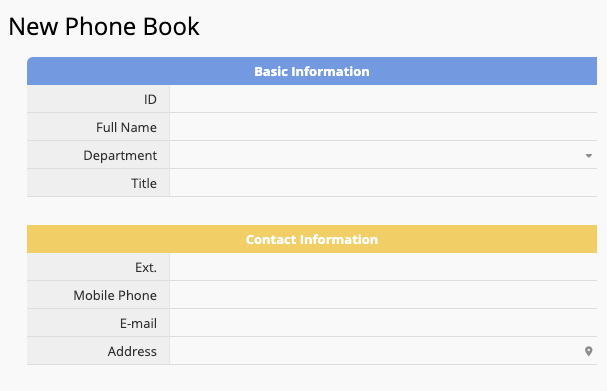
Document Expiry Management
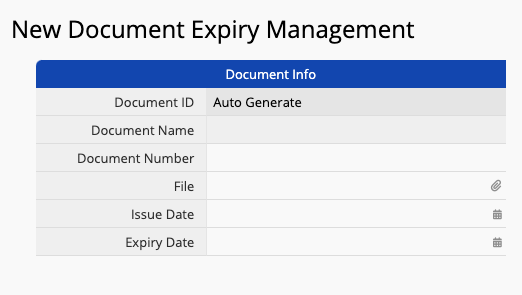
Others: Counseling Case Note, Construction Site Diary
Counseling Case Note
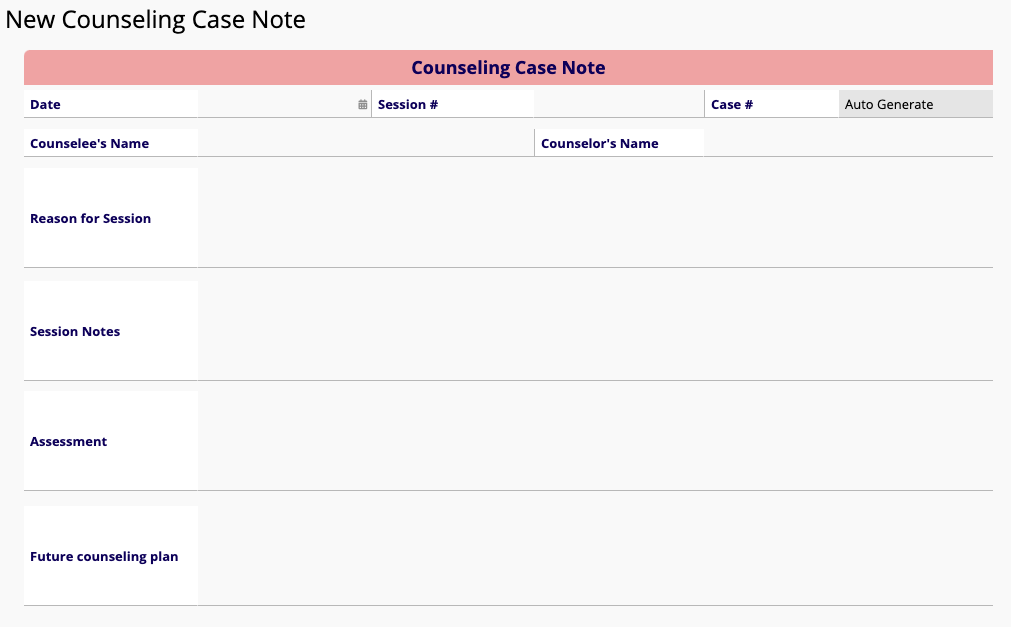
Construction Site Diary
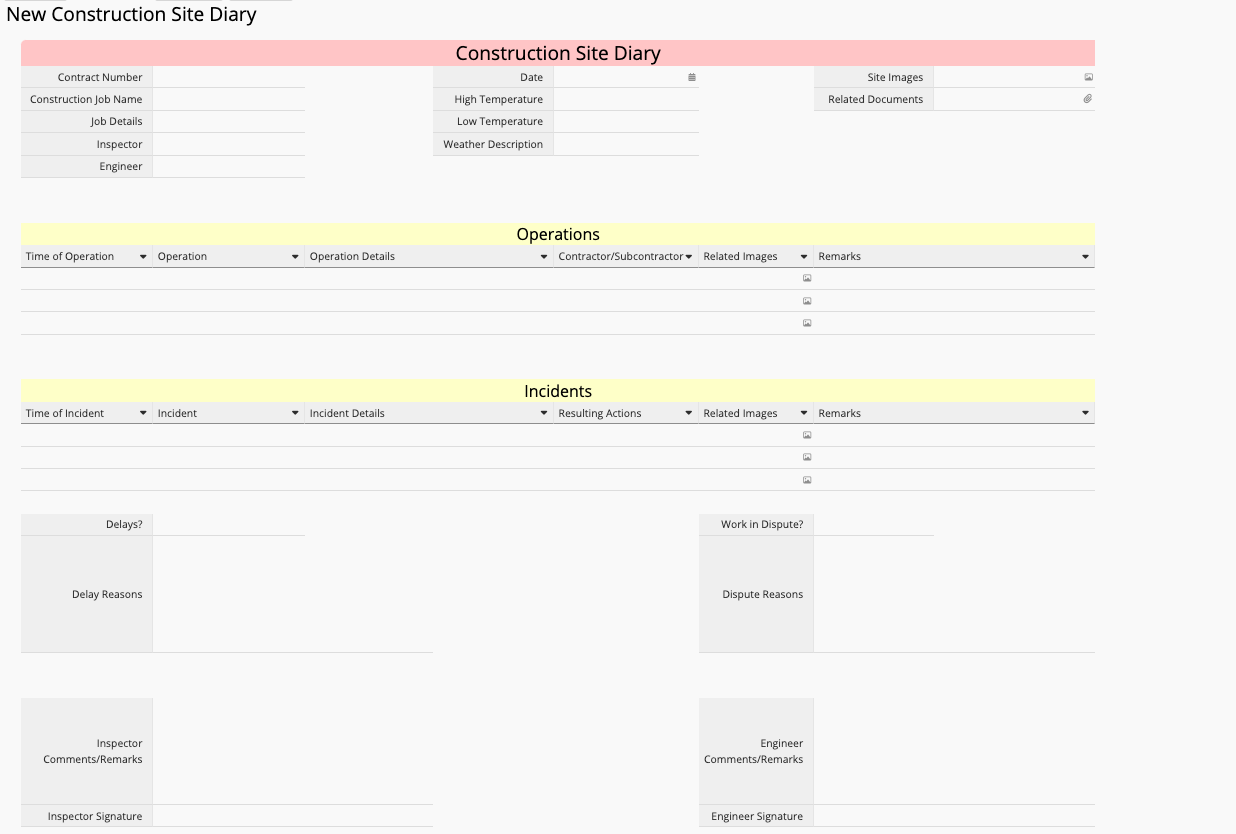
Life: Trip Itinerary, Book Collection List, Binge-Watching Tracker, Dating Record, Gourmet Review, Home Budget
Trip Itinerary
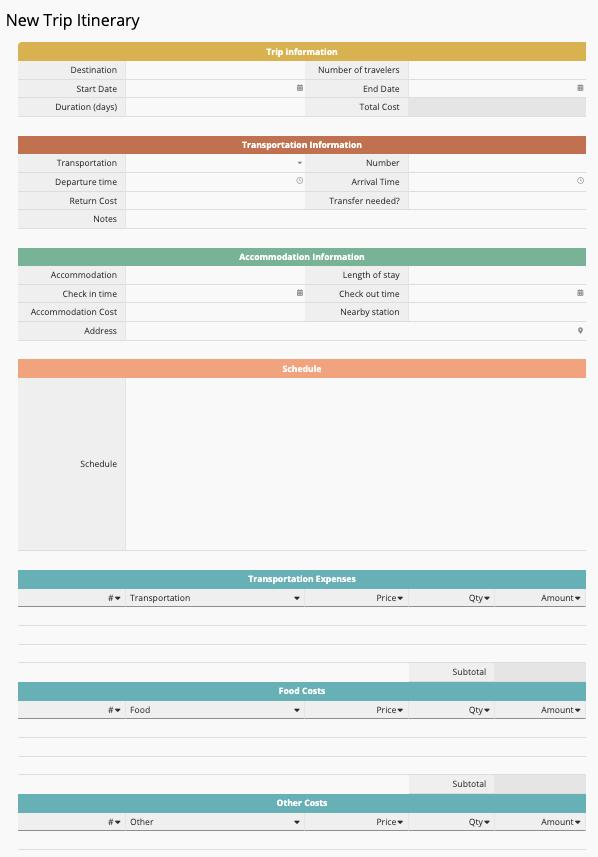
Book Collection List
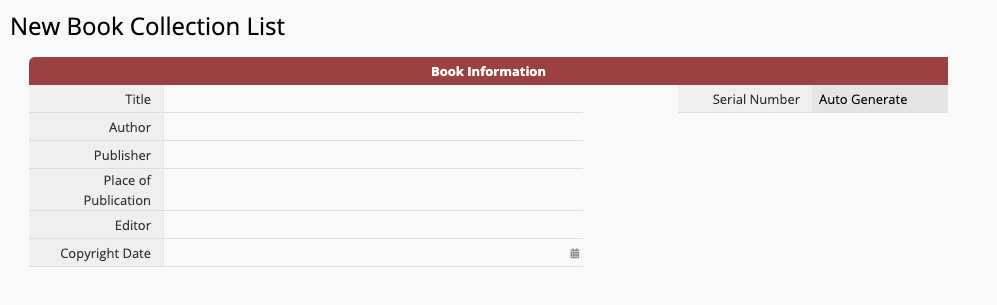
Binge-Watching Tracker
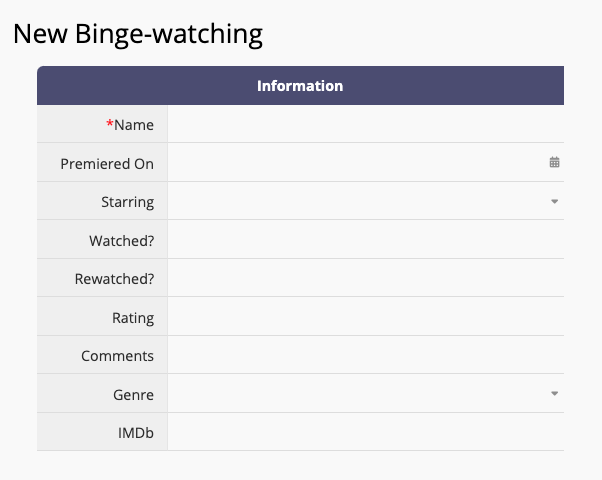
Dating Record
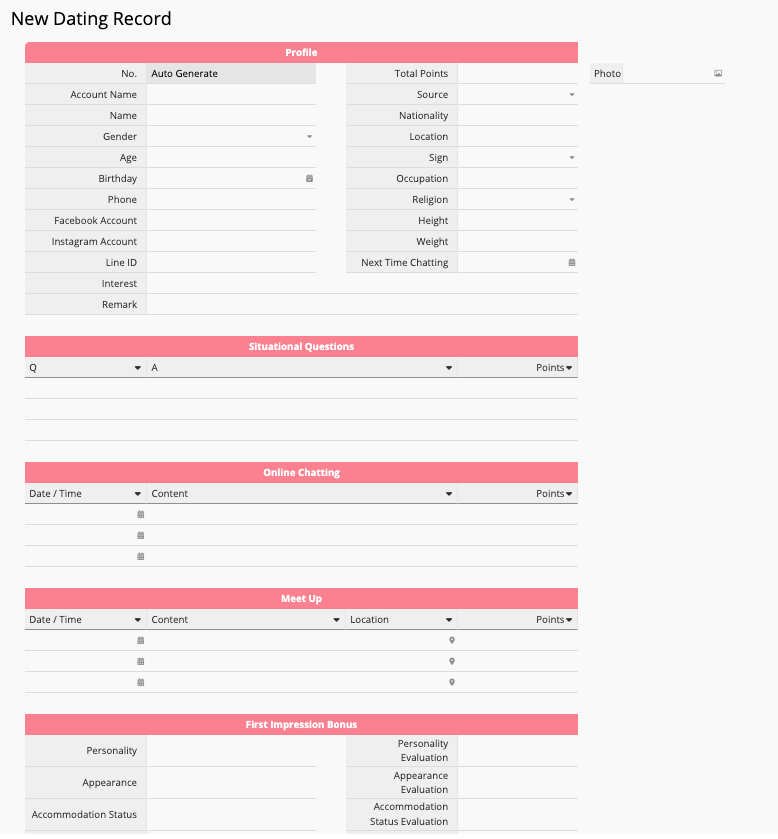
Gourmet Review
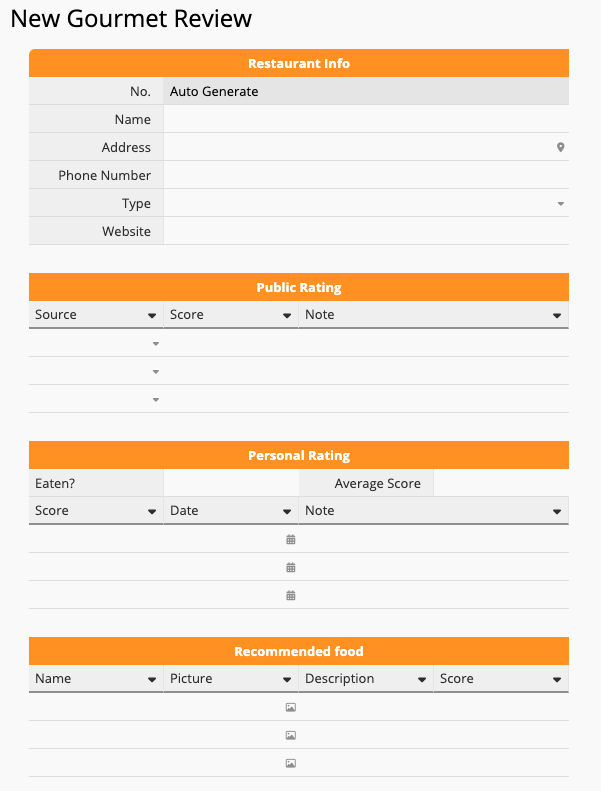
Home Budget
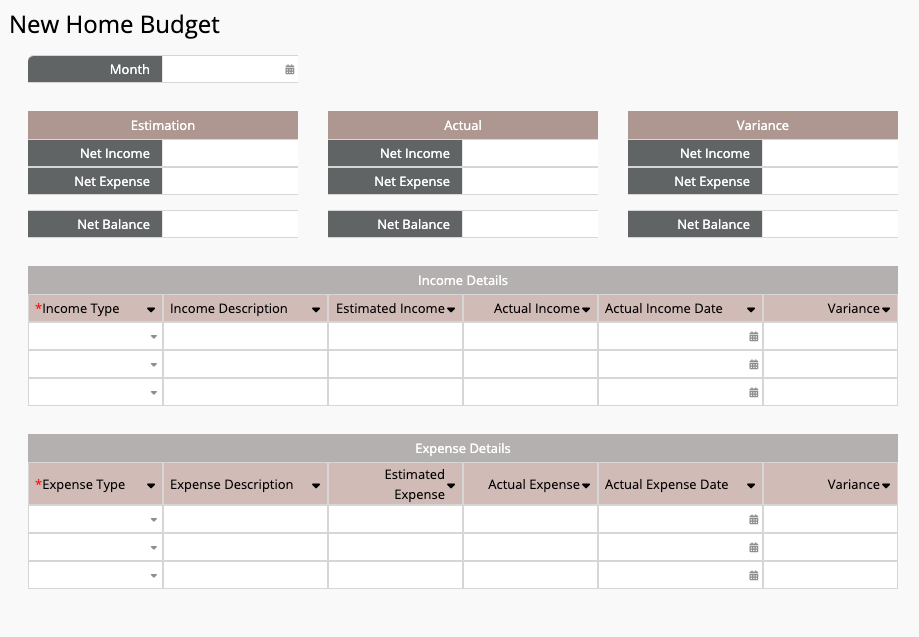
Give Us Suggestions!
We welcome suggestions for new templates! If you have a template in mind that isn't listed above, feel free to email us at support@ragic.com or click the "+" in the Quick Templates section to suggest a new template for us to create!
Category: Applications > Templates