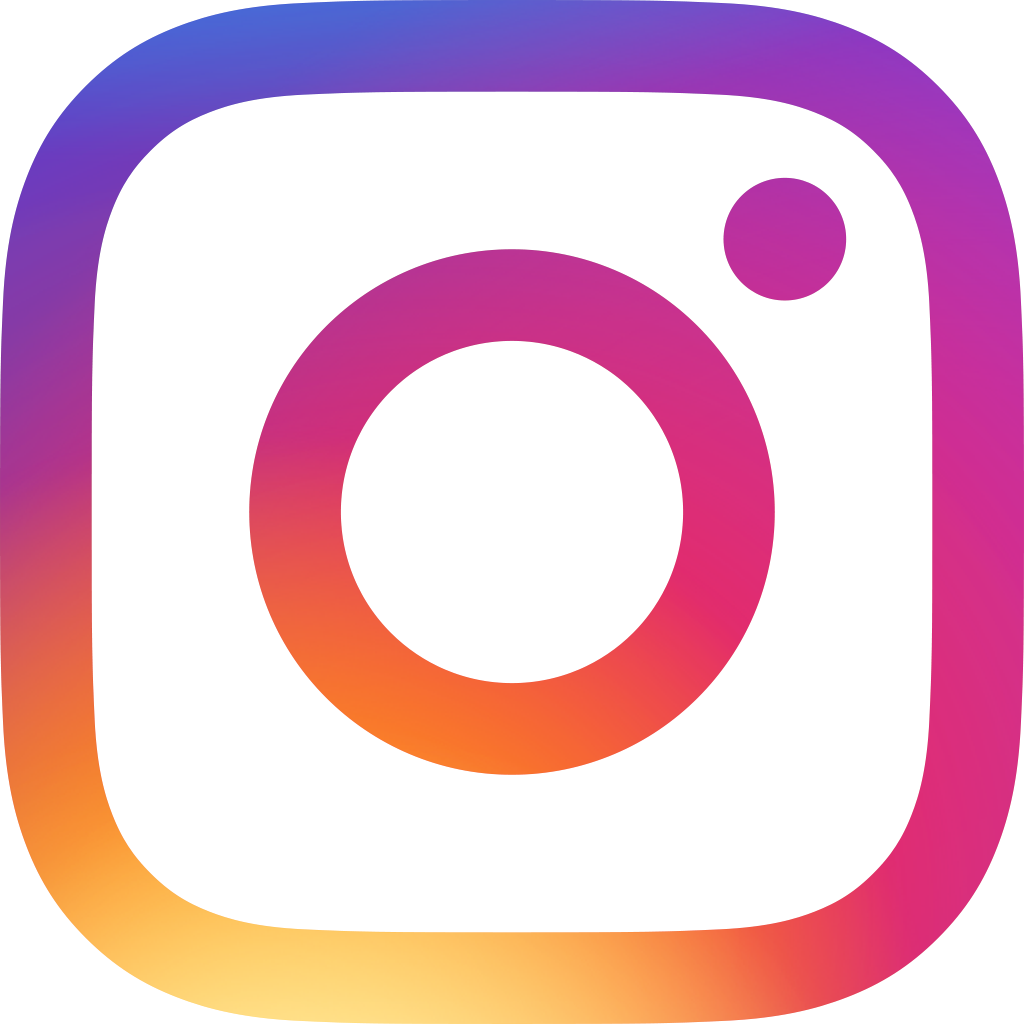Feature Update: Easily Select Dates with the Date Picker Tool
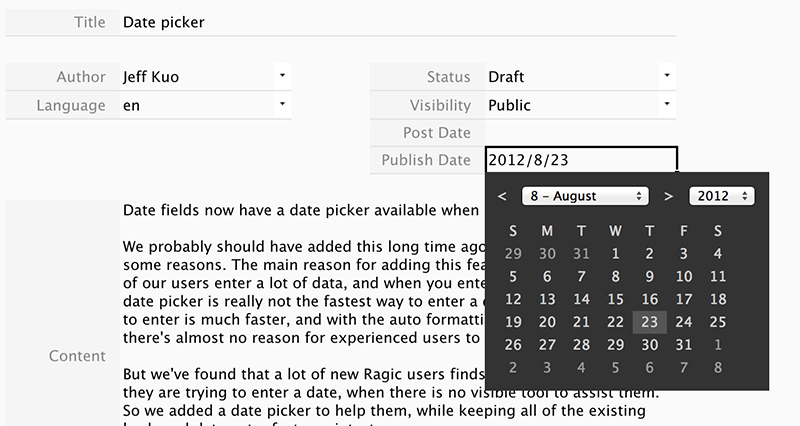
Date fields now have a date picker available when users click on the cell.
We probably should have added this long time ago but we chose not to for some reasons. The main reason for adding this feature so late is that most of our users enter a massive amounts of data— and when you enter a lot of data, using a date picker may not be the fastest way to enter a date. Using your keyboard to enter would be much faster, and with the auto formatting feature in Ragic, there's almost no reason for experienced users to use a date picker.
But we've found that a lot of new Ragic users find it a bit confusing when they are trying to enter a date without no visible tool to assist them. So we added a date picker to help, while keeping all of the existing keyboard date entry features intact.
If you're comfortable with keyboard date entry, you can simply ignore this function. But we think this should give new users an easier time trying out Ragic for the first time.
Category: Talking Ragic > Learn Ragic