In the following Ragic email features, you can configure whether to add a tracking pixel to confirm if the recipient has read the email.
1. Tools on the Listing Page: Send Mass E-mail
2. Tools on the Form Page: E-mail this entry
3. Action Button: Send Custom E-mail
4. Reminders
When setting up these email features, you will see the option to Add tracking pixel.
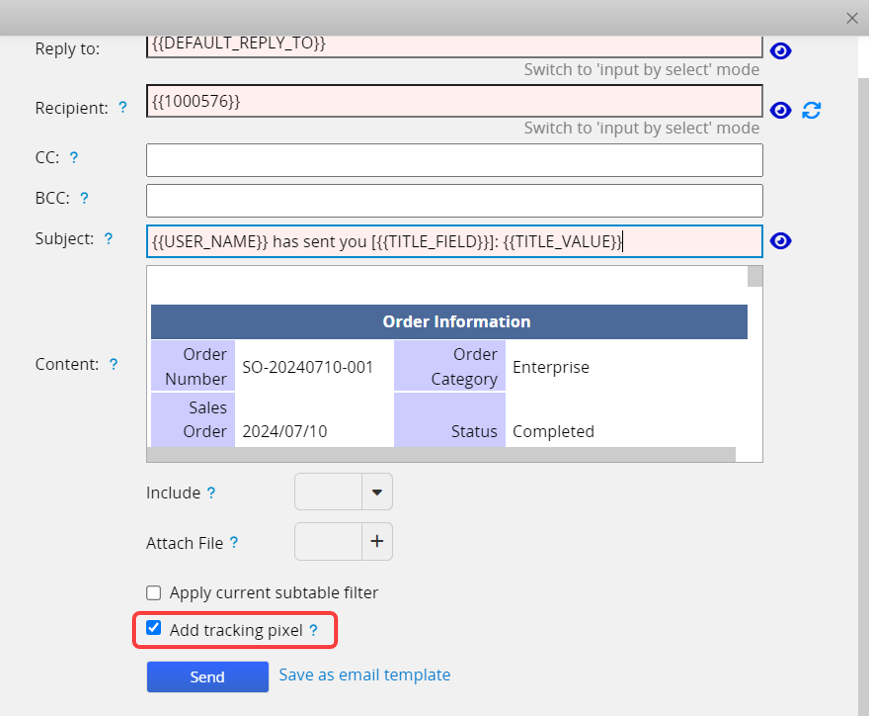
Enabling this option will allow you to track whether the recipient has read the email, but it may increase the chance of your emails being flagged as spam.
An ![]() icon will appear next to the recipient's email address in the sent email.
icon will appear next to the recipient's email address in the sent email.
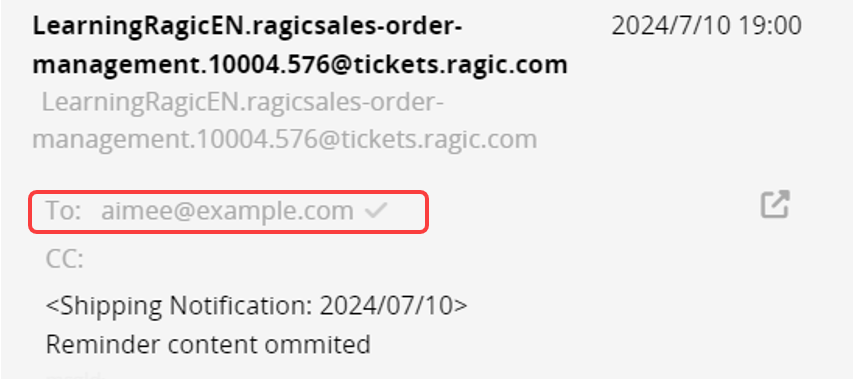
If tracking is not necessary, you can uncheck this option.