You can set up custom security policies for your users in your company.
To do this setting, access your Company Setting Panel.
View the last section, Security Settings and make the necessary changes to the fields.
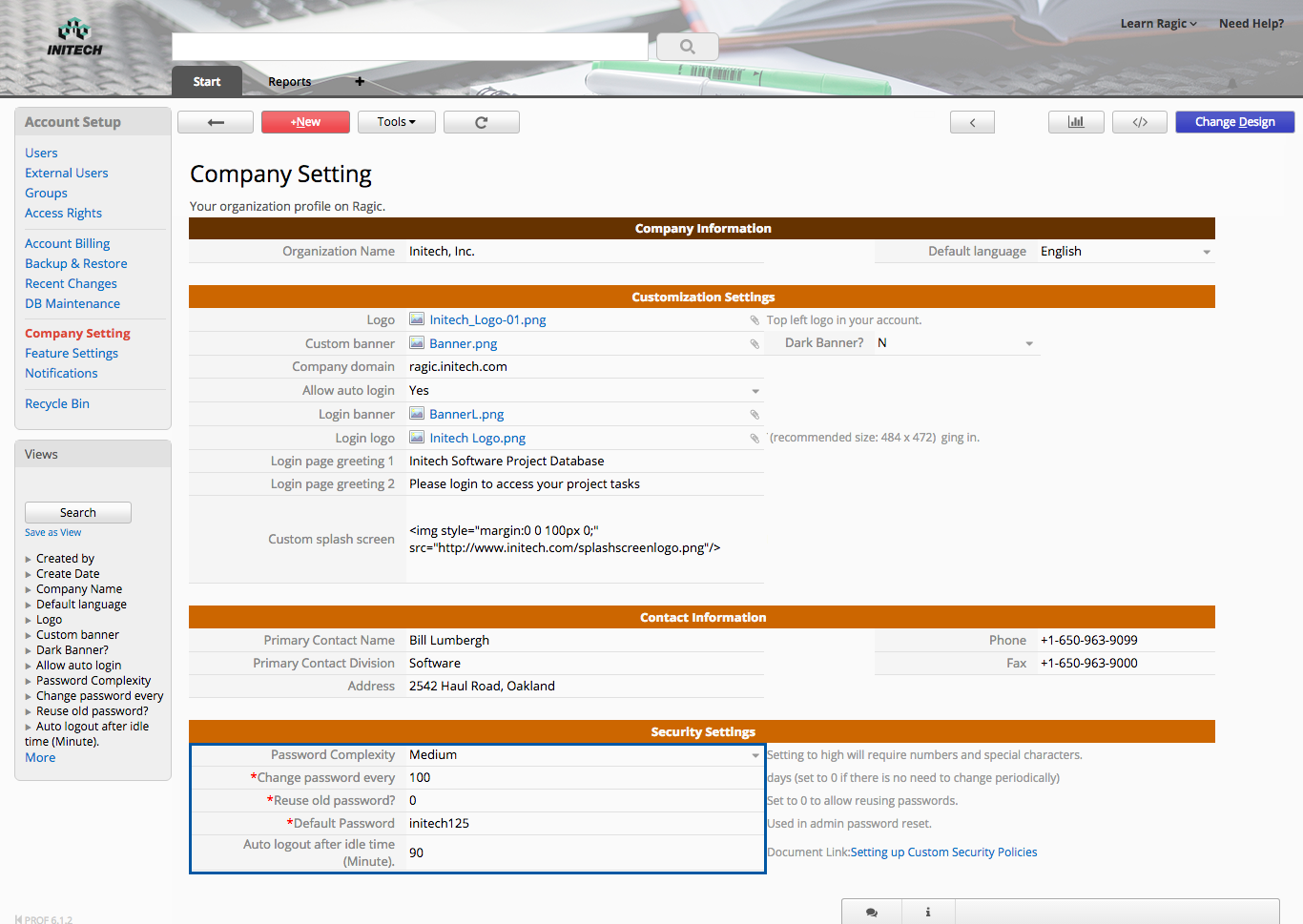
Setting the password complexity to high will require the passwords include numbers and special characters. Your password will need to have at least two of the following: numbers, symbols, and uppercase characters.
Setting the password complexity to medium will require the passwords include at least 6 characters in their passwords.
When set, the user will be prompted to change their password according to the number of days you enter. If there is no need for your users to change their passwords periodically, enter 0 for this value.
Input number only.
Set to 0 to allow your users to reuse passwords that they have used before.
Set to 1 to allow your users to reuse passwords except last passwords.
Set to 2 to allow your users to reuse passwords except last two passwords.
And so on.
This password will be the default password for users who have had their password reset by the admin. You can change this to another string if required.
If set, Ragic will automatically log the user out after the specified minutes of idle time. Set to 0 if this is not required.