To auto-populate field values such as company name, job title, and contact details along with users' information when they fill out a sheet, you can utilize the Link & Load by following these steps:
1. Click the hamburger icon at the upper-left of the page and select Manage Users under User Access.
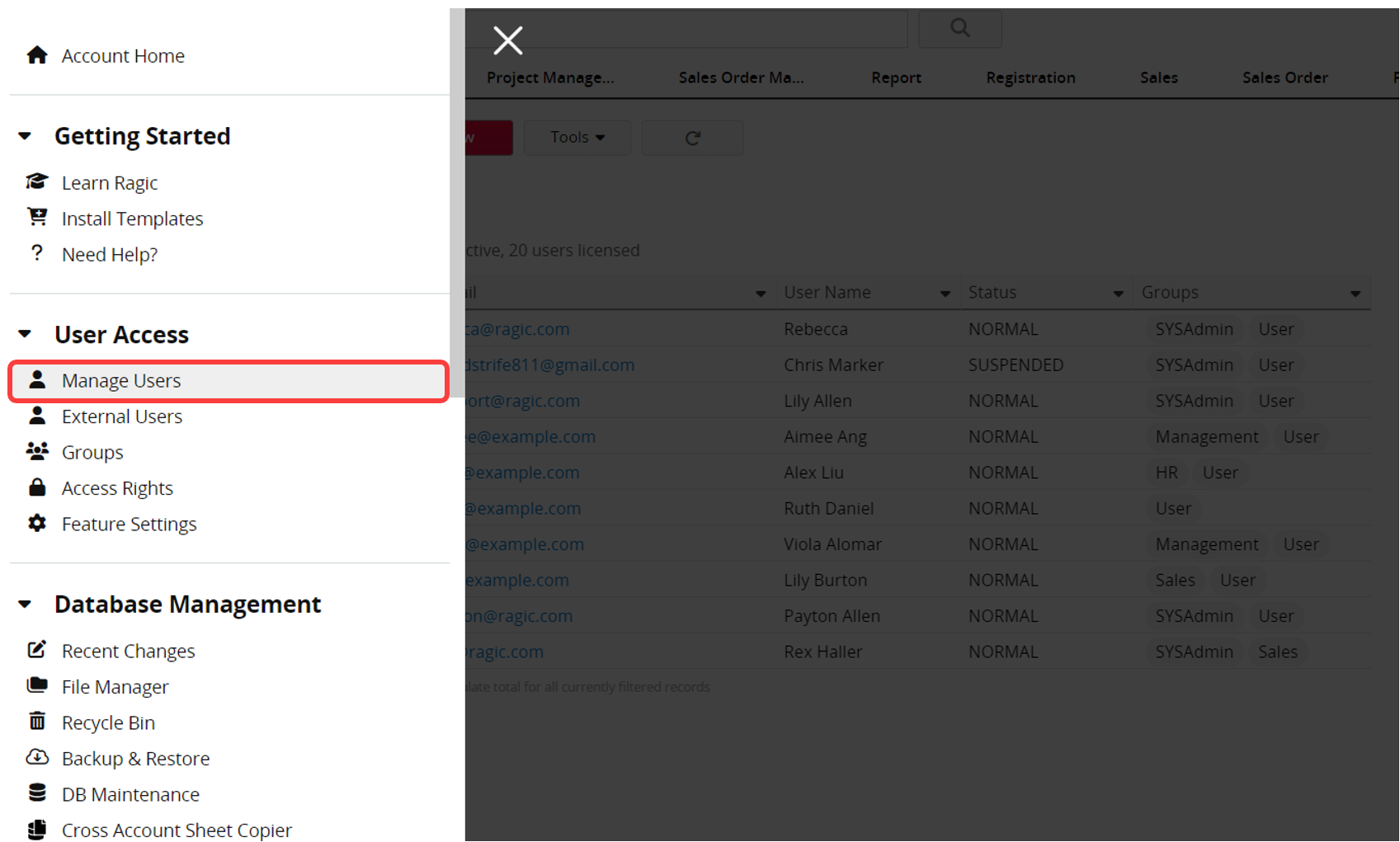
Ensure that the fields intended for linking and loading from another sheet exist in the User sheet.
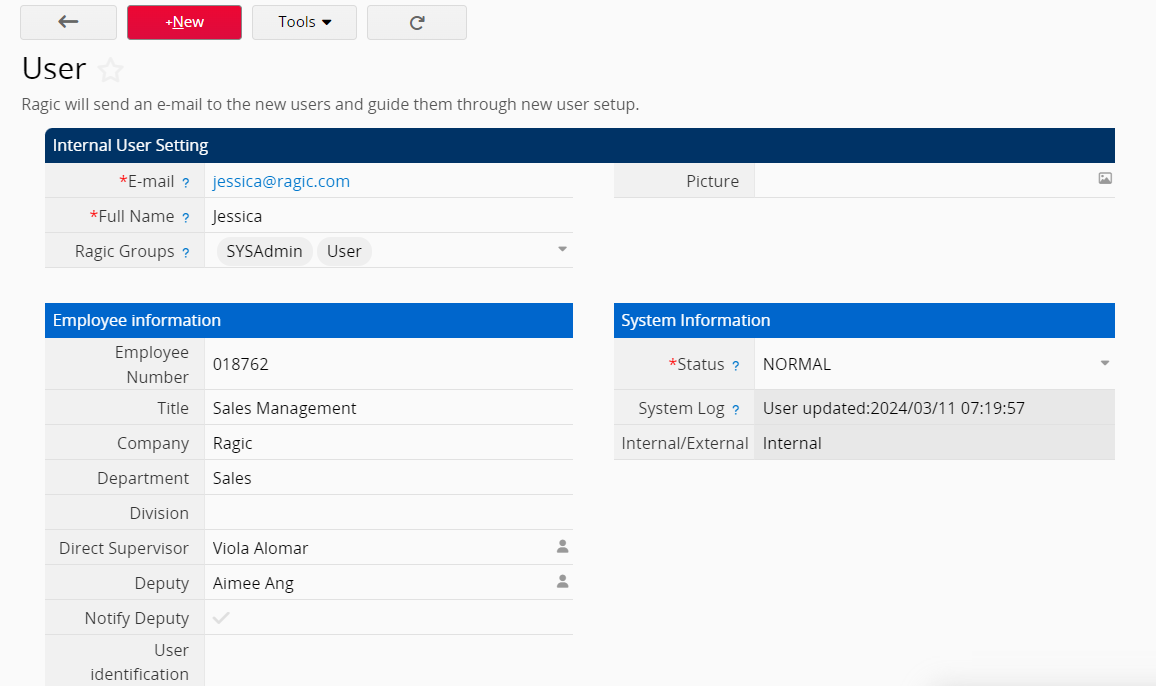
If not, you can add them to the User sheet but do not delete the default fields.
2. Return to the sheet where you want fields to populate automatically. Create a Select User field.
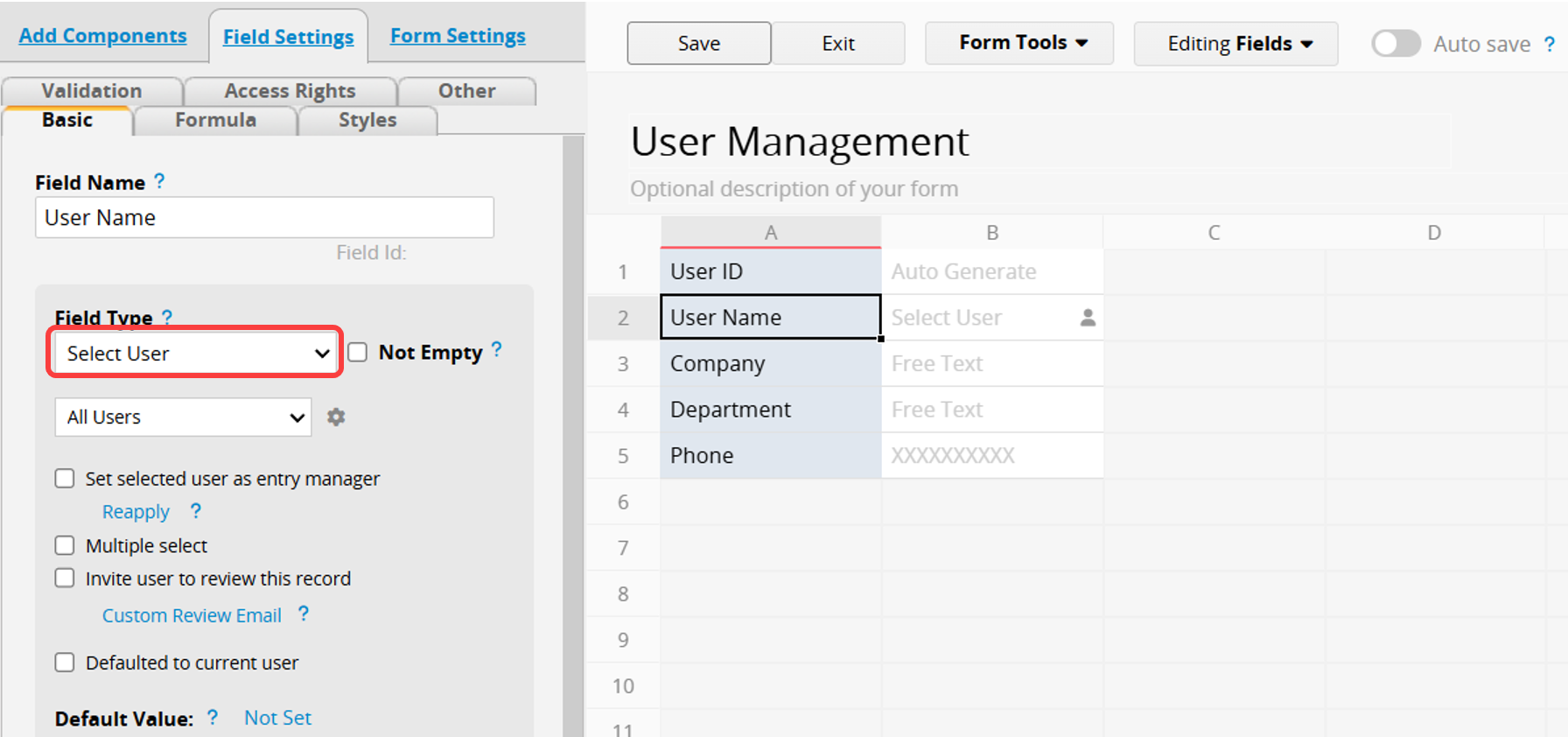
3. Navigate to Form Tools > Link & Load to open Link Manager.
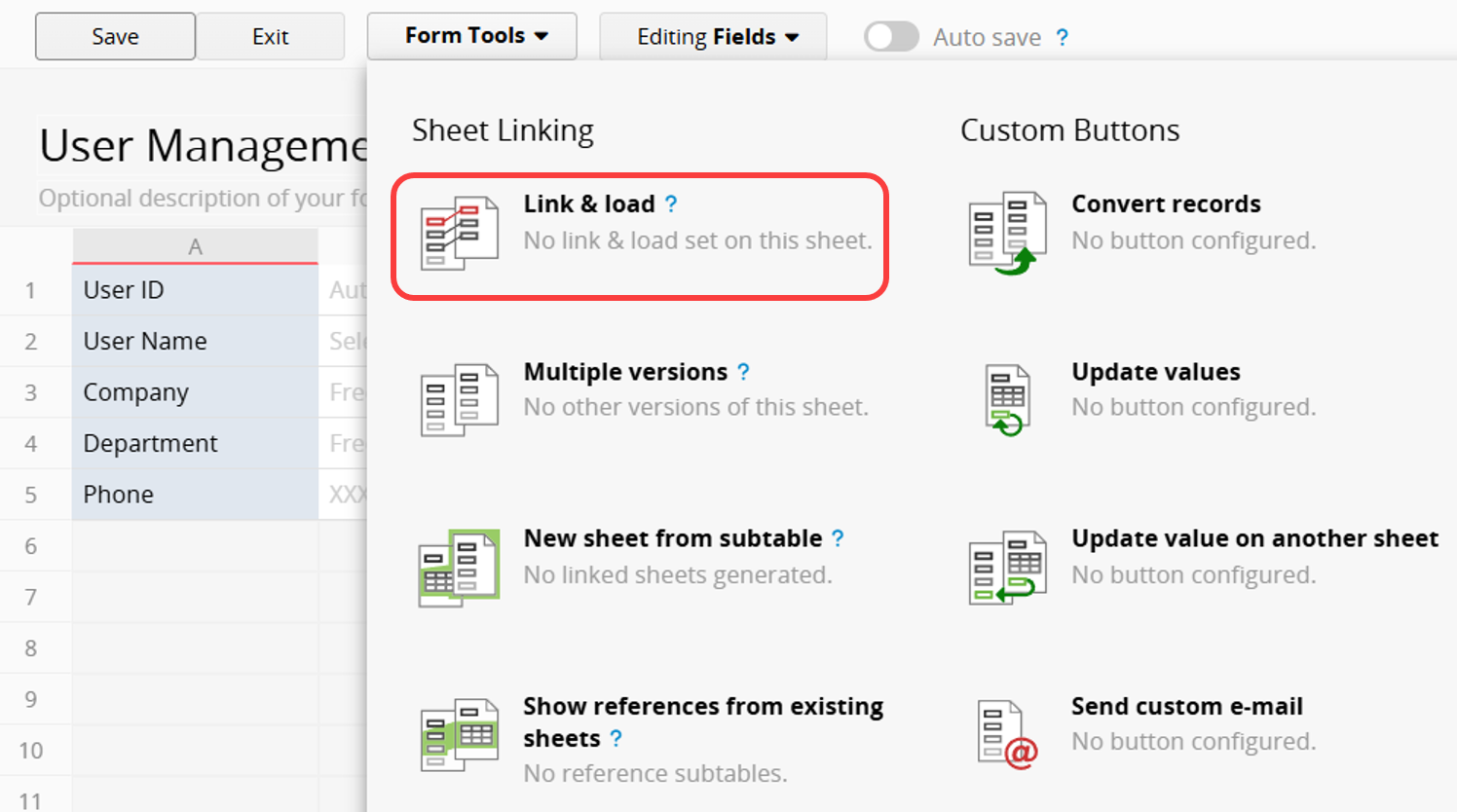
Select Manage User from Ragic System Config in the dropdown menu at the bottom.
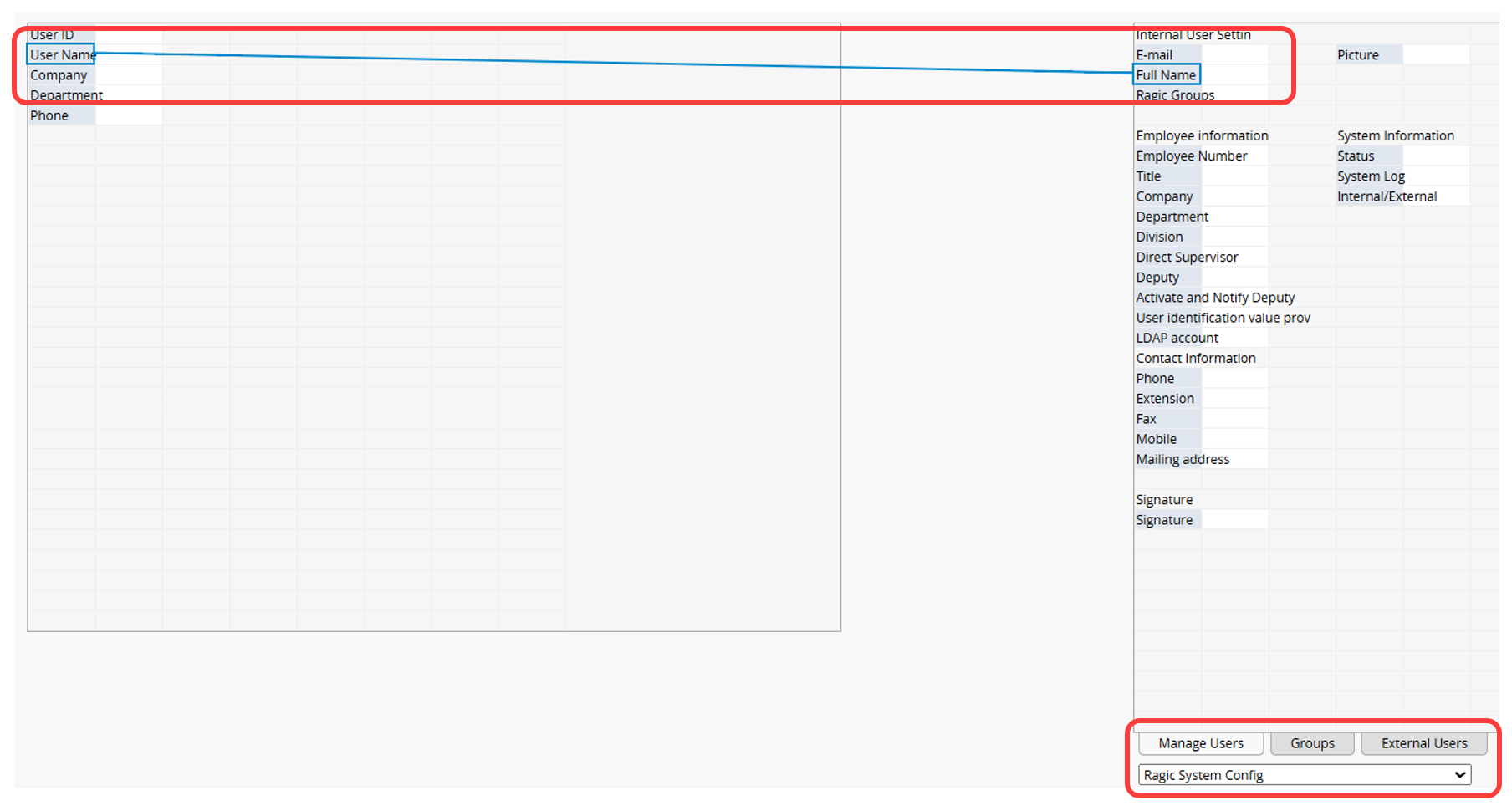
You will find that the user name has been set as the Linked Field. Please configure the Loaded fields accordingly.
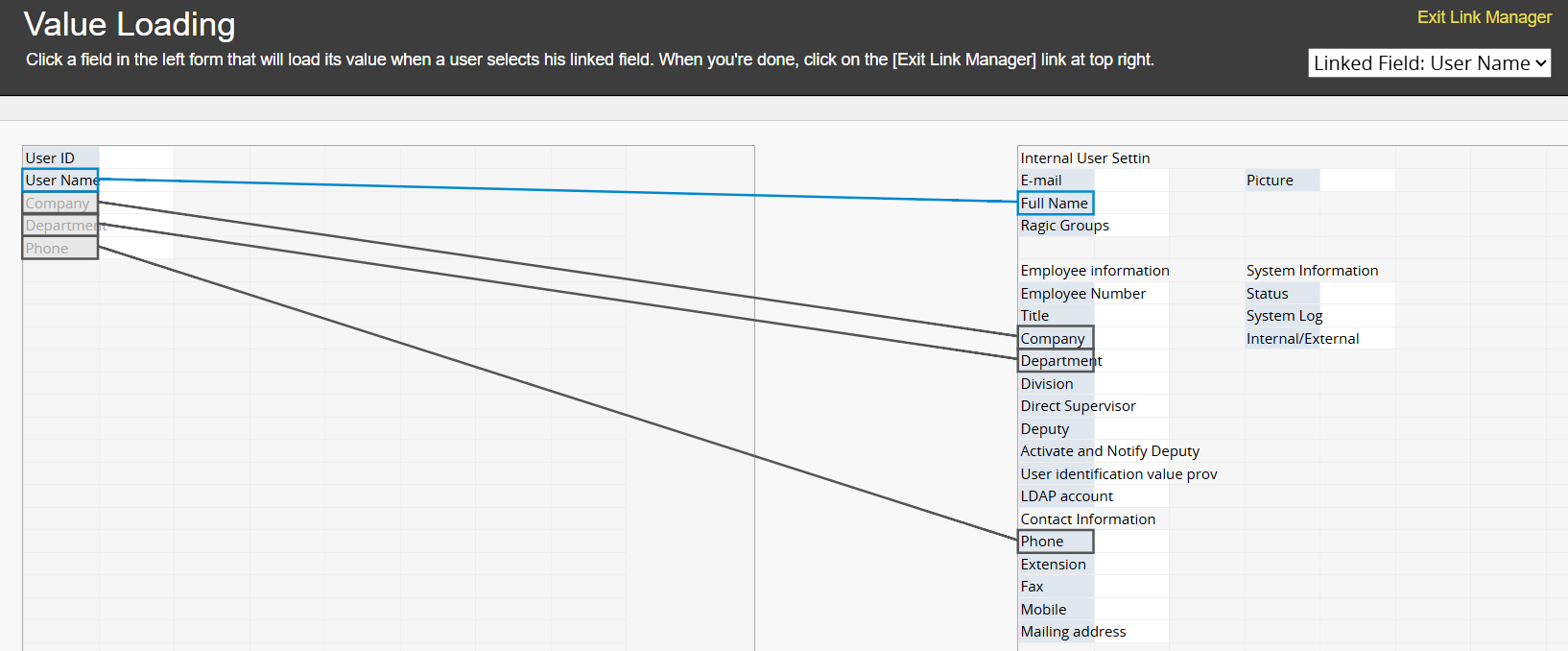
After configuring, click Exit Link Management in the top right corner.
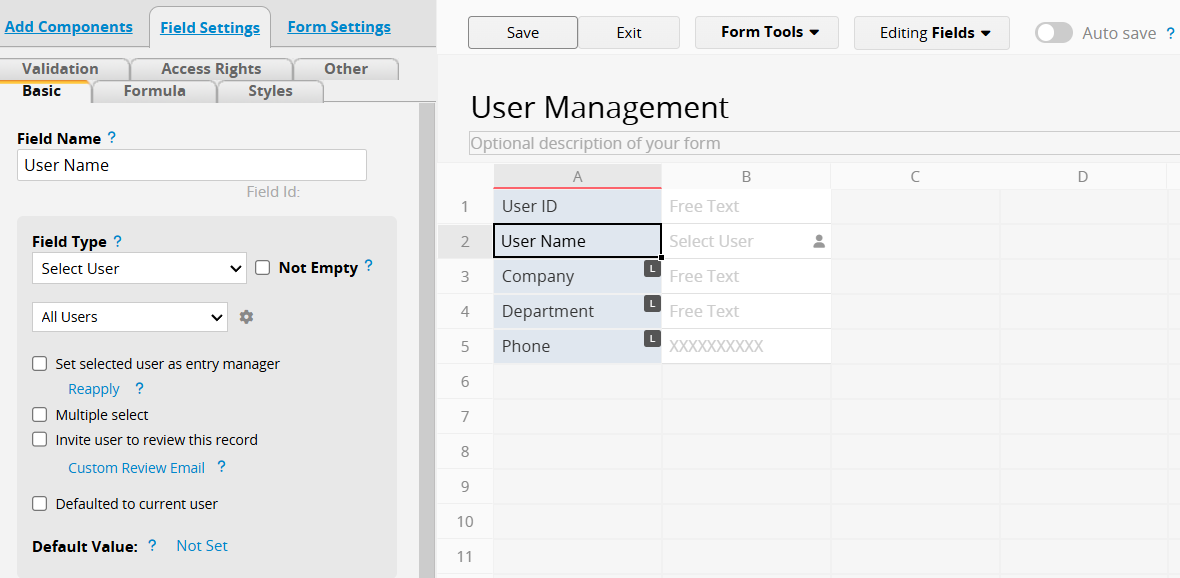
4. Select the corresponding user in the Select User field.
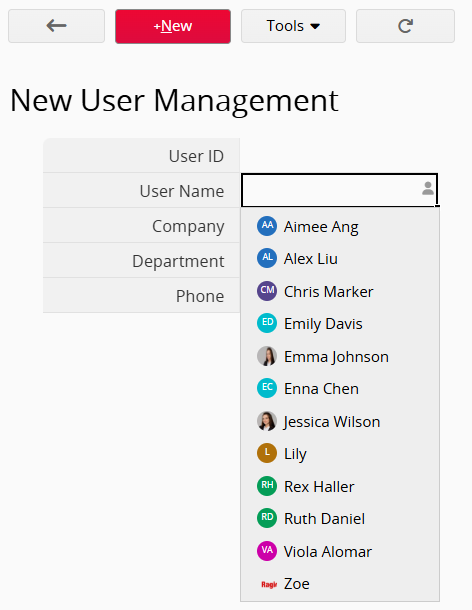
The Loaded Fields will automatically populate with the user's information.
If you want the "entry creator's" information to auto-populate, check Defaulted to current user in the Select User field.
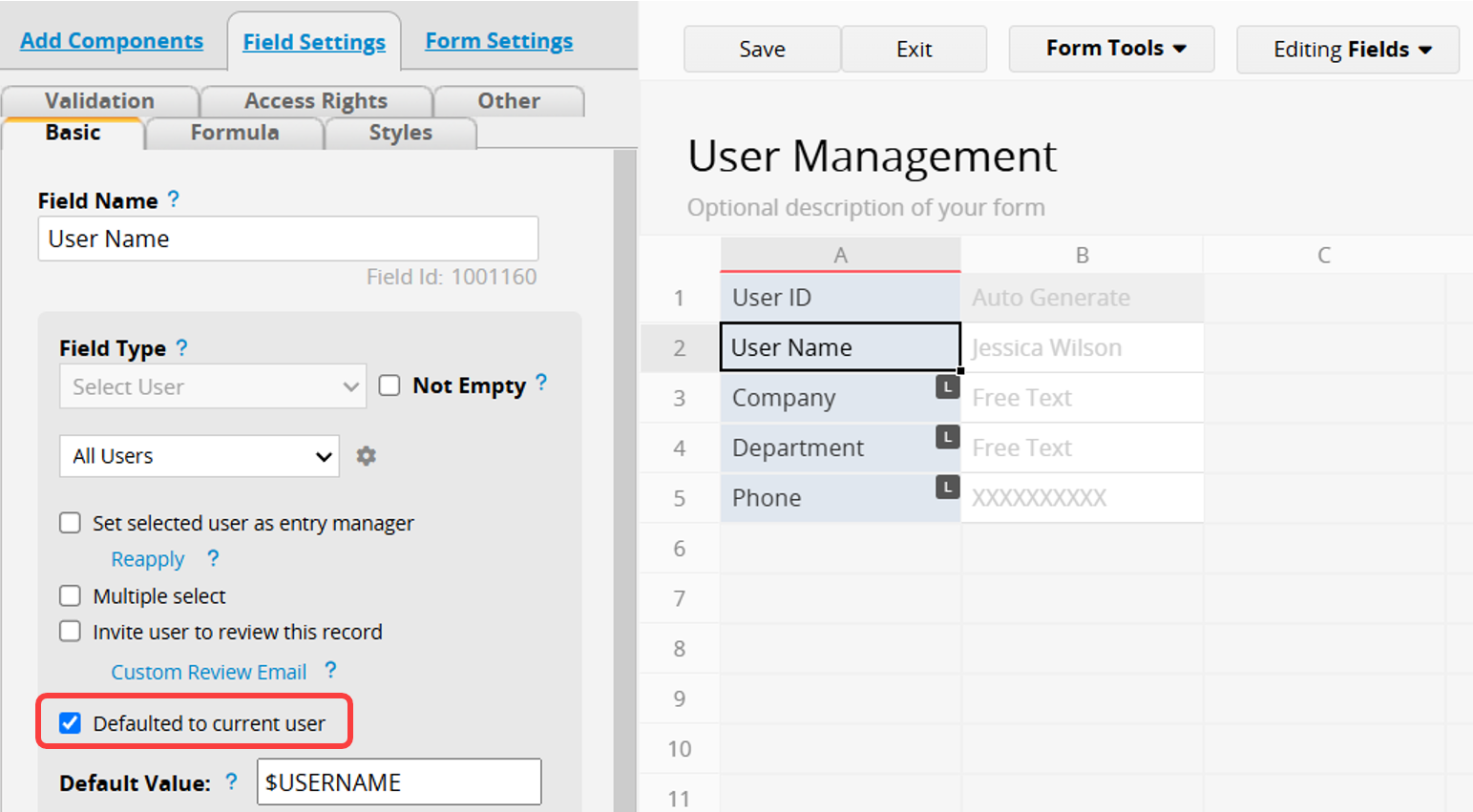
This ensures that when the record is created, this field will automatically fill in the creator's information and load other field information.
 Thank you for your valuable feedback!
Thank you for your valuable feedback!