You can make it easier for your users to find your database in Ragic by creating a custom domain name.
For example, with a custom domain name, users can sign in to their Ragic account at ragic.yourdomain.com instead of at the longer default address www.ragic.com/youraccountname.
First we need to know what is the server name. If the URL of your database account is:
ap2.ragic.com/demo
then your server name is:
ap2.ragic.com
After that, you can add a new CNAME record from where you manage your DNS. Make
ragic.yourdomain.com
point to
ap2.ragic.com
Note that adding a CNAME record requires logging in to your account at your domain host's website, not with Ragic. (You might have already done this to verify your domain, in which case you'll find the steps are similar.) If you can't access your domain's DNS records, contact your domain host directly for assistance.
You can also refer to this document on typical CNAME configurations
Next, navigate to Company Setting under Start tab > Account Setup in your Ragic database account.
Fill the Company Domain field with the URL you have assigned for this custom domain. For this case it will be:
ragic.yourdomain.com
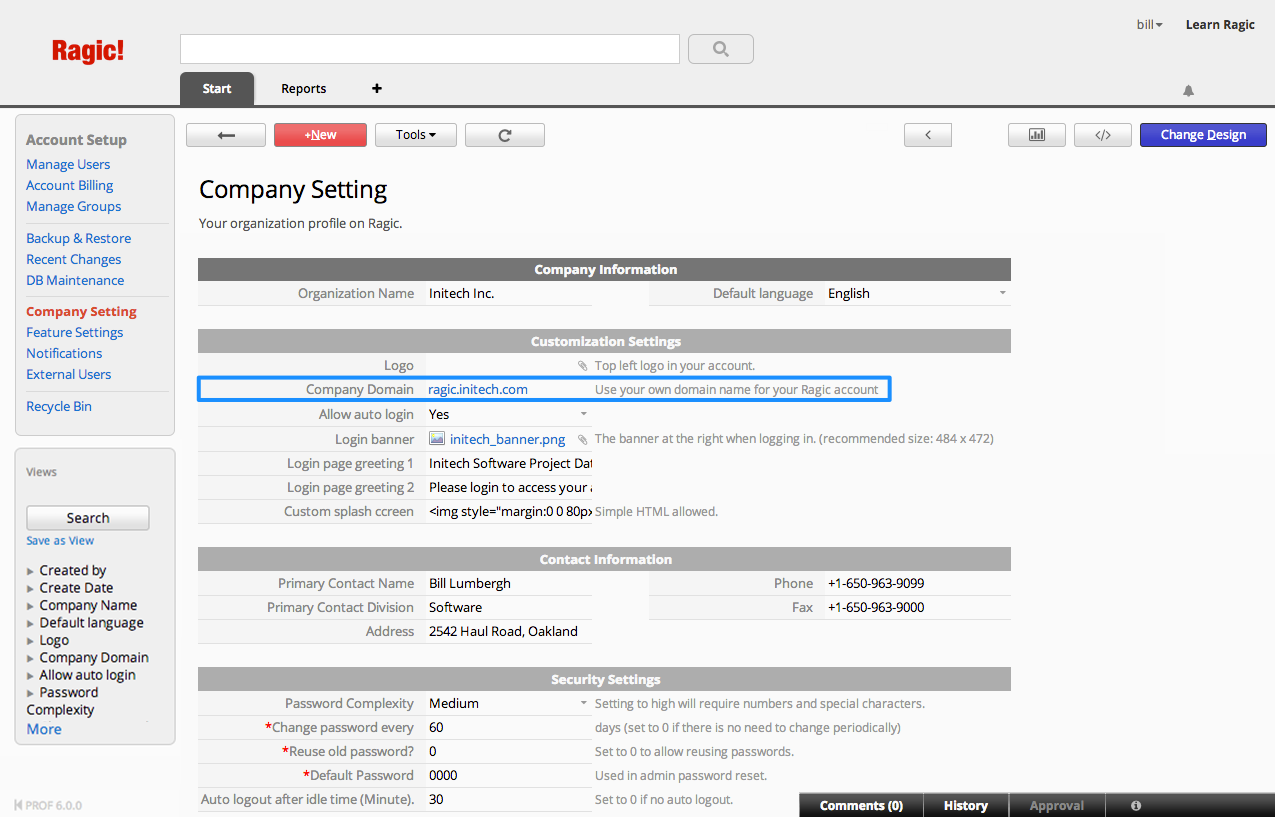
Finally, you can then use the URL created with your custom domain name to enter your Ragic database!